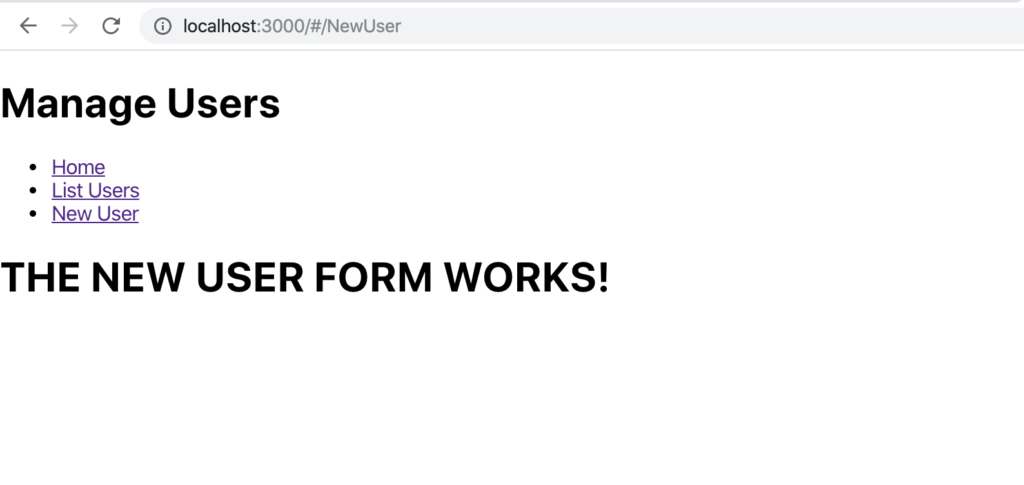In this post, we will see how to create a menu in React, using React Router.
First of all, we create an application called manage_user, using the command:
npx Create-react-app manage_user
and then, using the command npm i react-router-dom –save, we will install React Router
We start to create a component called menu:
[MENU.JS]
import React from 'react'
class Menu extends React.Component {
render() {
return (
<div>
<h1>Manage Users</h1>
<ul className="header">
<li><a href="/Home">Home</a></li>
<li><a href="/ListUsers">List Users</a></li>
<li><a href="/NewUser">New User</a></li>
</ul>
<div className="content">
</div>
</div>
);
}
}
export default Menu;
Then, we add this component in the file App.js, in order to display the menu in the application:
import React from 'react';
import './App.css';
import Menu from './Menu';
function App() {
return (
<Menu></Menu>
);
}
export default App;
If we run the application, using the command npm start, this will be the result:
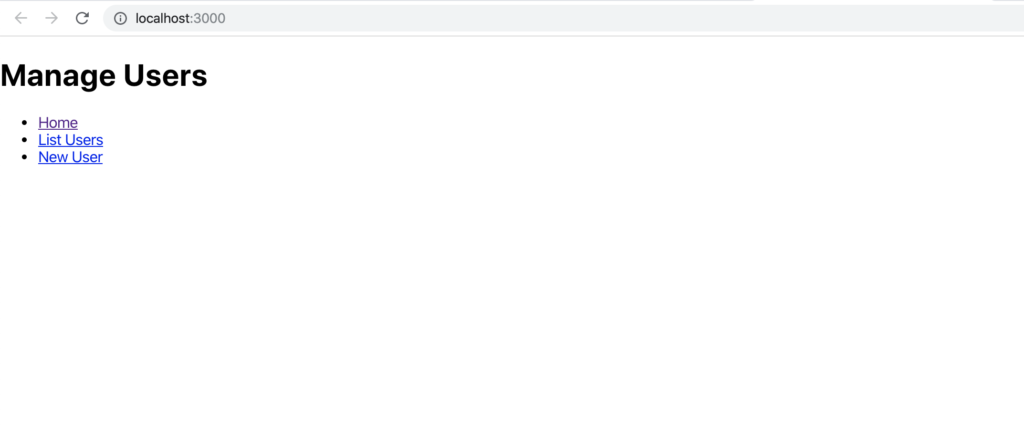
Now, we will create three new components called Home, ListUsers and NewUser:
[HOME.JS]
import React from 'react'
class Home extends React.Component {
render() {
return (
<div>
<h1>HOME WORKS!</h1>
</div>
);
}
}
export default Home;
[LISTUSERS.JS]
import React from 'react'
class ListUsers extends React.Component {
render() {
return (
<div>
<h1>THE LIST OF USERS WORKS!</h1>
</div>
);
}
}
export default ListUsers;
[NEWUSER.JS]
import React from 'react'
class NewUser extends React.Component {
render() {
return (
<div>
<h1>THE NEW USER FORM WORKS!</h1>
</div>
);
}
}
export default NewUser;
Finally, we will modify the component Menu, in order to create a link between the menu and the components:
[MENU.JS]
import React from 'react'
// import from react-router-dom these three object
// used to manage the route
import {
Route,
NavLink,
HashRouter
} from "react-router-dom";
// import the page
import Home from "./Home";
import ListUsers from "./ListUsers";
import NewUser from "./NewUser";
// With <HashRouter> we define the Routing area.
// With <NavLink> we define the navigation links.
// In the Div "content", we will show all the pages.
// The attributes "to" and "path" are used to create a link between NavLink and Route.
class Menu extends React.Component {
render() {
return (
<HashRouter>
<div>
<h1>Manage Users</h1>
<ul className="header">
<li><NavLink to="/">Home</NavLink></li>
<li><NavLink to="/ListUsers">List Users</NavLink></li>
<li><NavLink to="/NewUser">New User</NavLink></li>
</ul>
<div id="content" className="content">
<Route exact path="/" component={Home}/>
<Route path="/ListUsers" component={ListUsers}/>
<Route path="/NewUser" component={NewUser}/>
</div>
</div>
</HashRouter>
);
}
}
export default Menu;
Now, if we run the application, this will be the result:
HOME
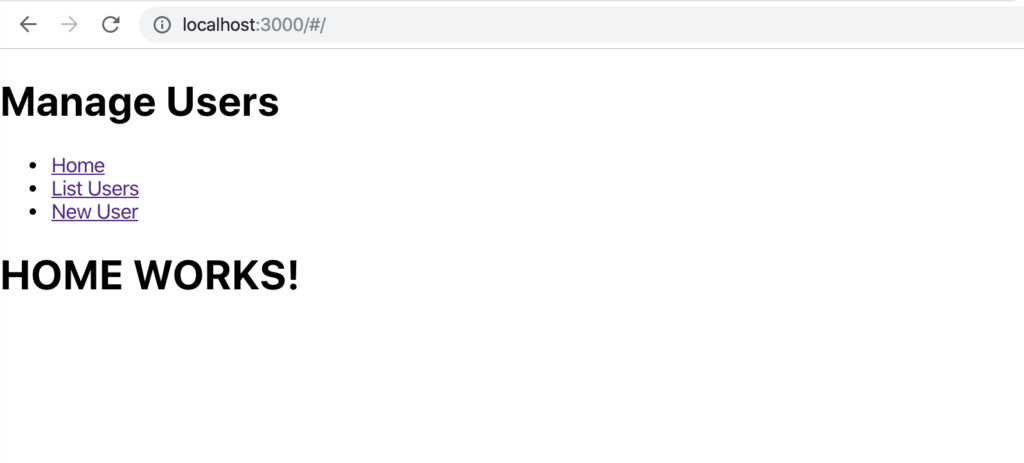
LIST USERS
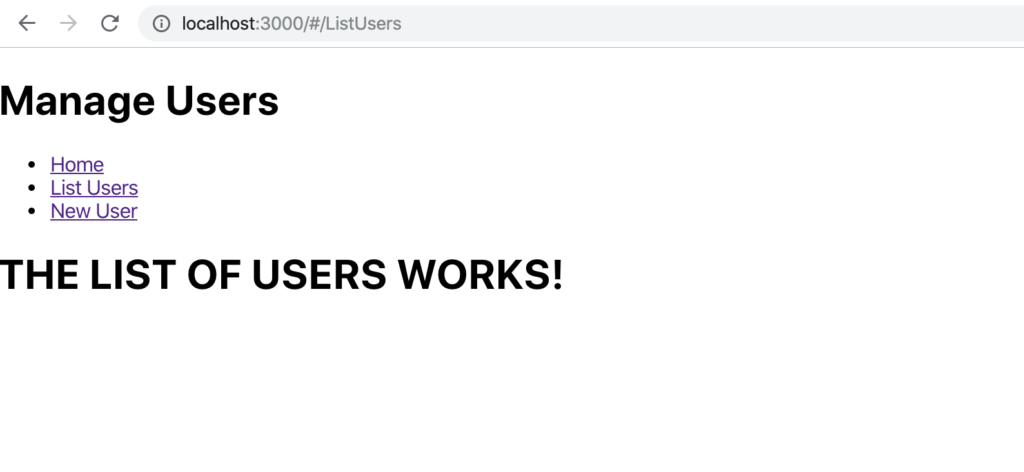
CREATE USER