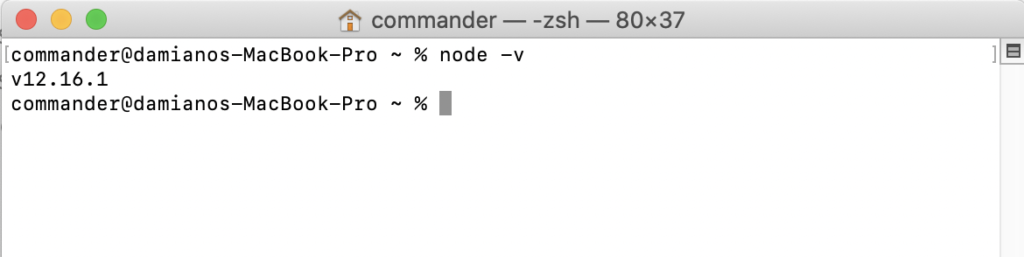In this post, we will see what Node.js is and how to install it on our systems.
First of all, what is Node.js?
It’s a JavaScript runtime, built on the V8 engine, written in C++ and it allows us to run JavaScript code on the server.
It’s very fast and efficient because works on a single thread using non-blocking I/O calls, support thousands concurrent connections and the scalability is very easy.
Node.js uses an event-driven, non-blocking I/O model that makes it lightweight and efficient, perfect for Rest Api, Microservices, Real Time Services and for anything that is not CPU intensive.
In order to install it, we open a browser, go to https://nodejs.org/en/, we download the latest recommended version and then we double click on the downloaded file for starting the installation:
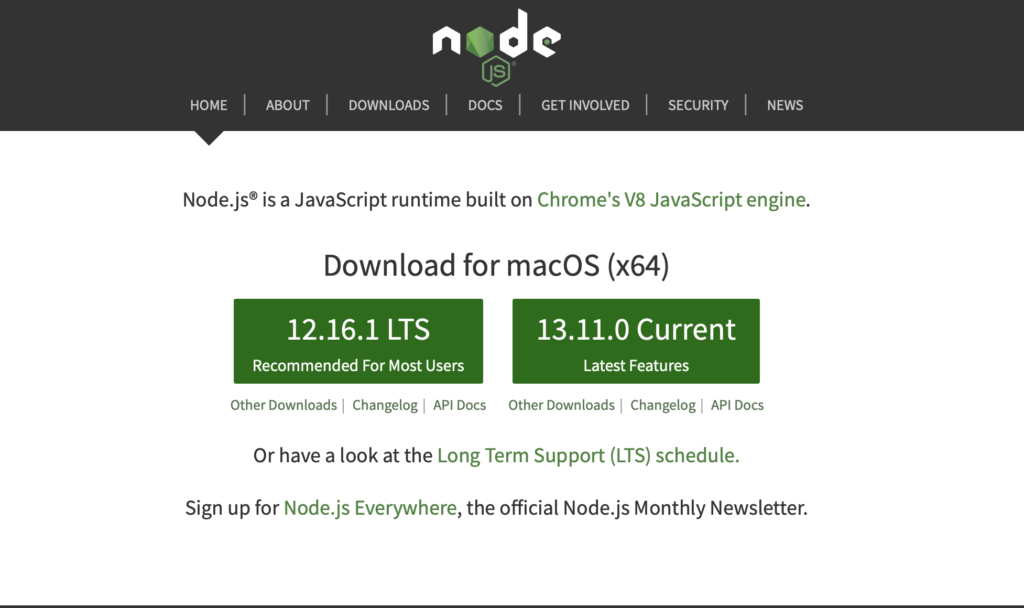
After the installation, we open a terminal and run the command
node -v,
in order to check the node.js version installed: