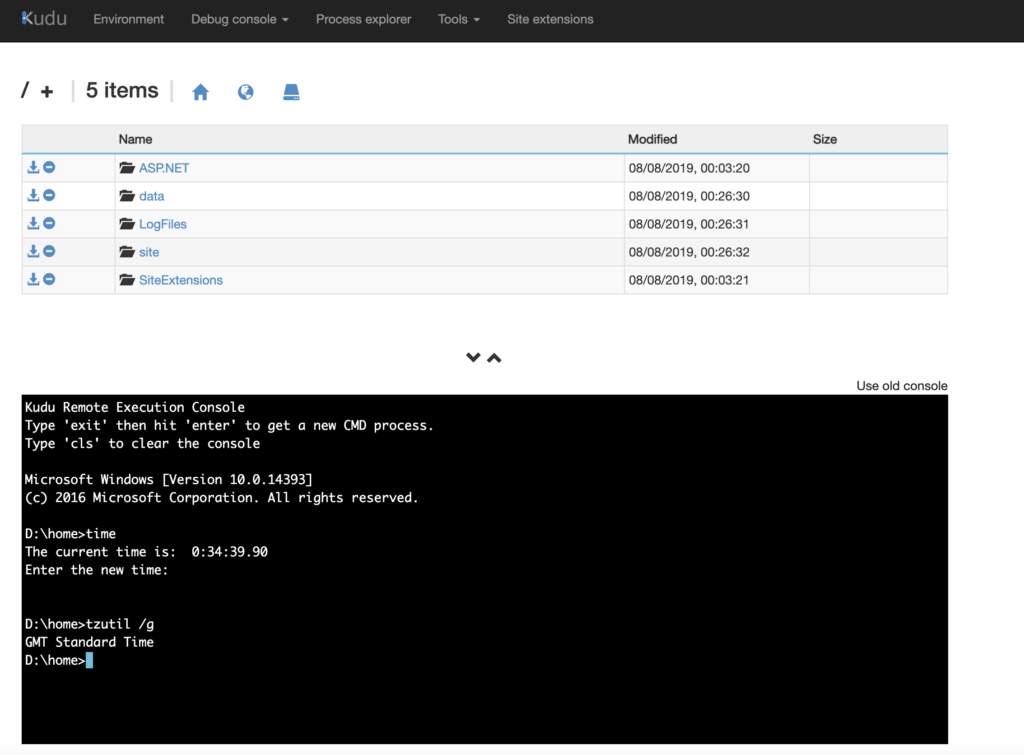In this post, we will see how to set the Timezone in a Azure Web App.
We open a browser, Go to AzurePortal, click on App Services and we select our Web App:
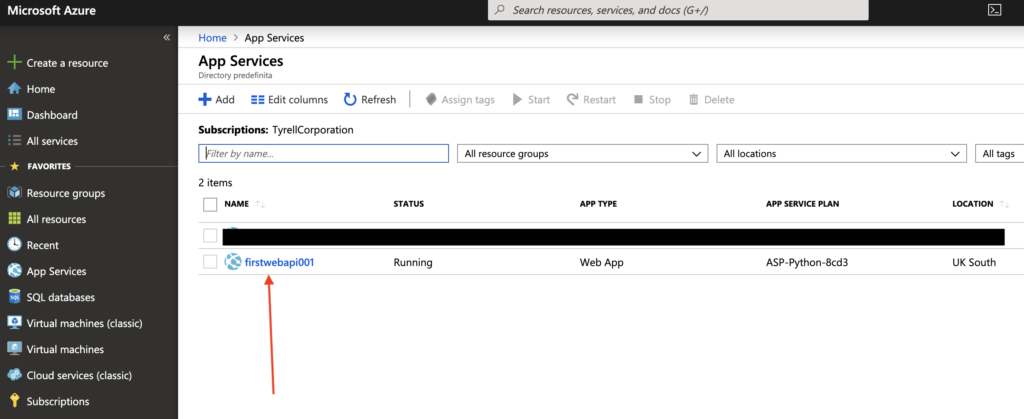
Now, we go to “Development Tools” and we click on “Advanced Tools”:
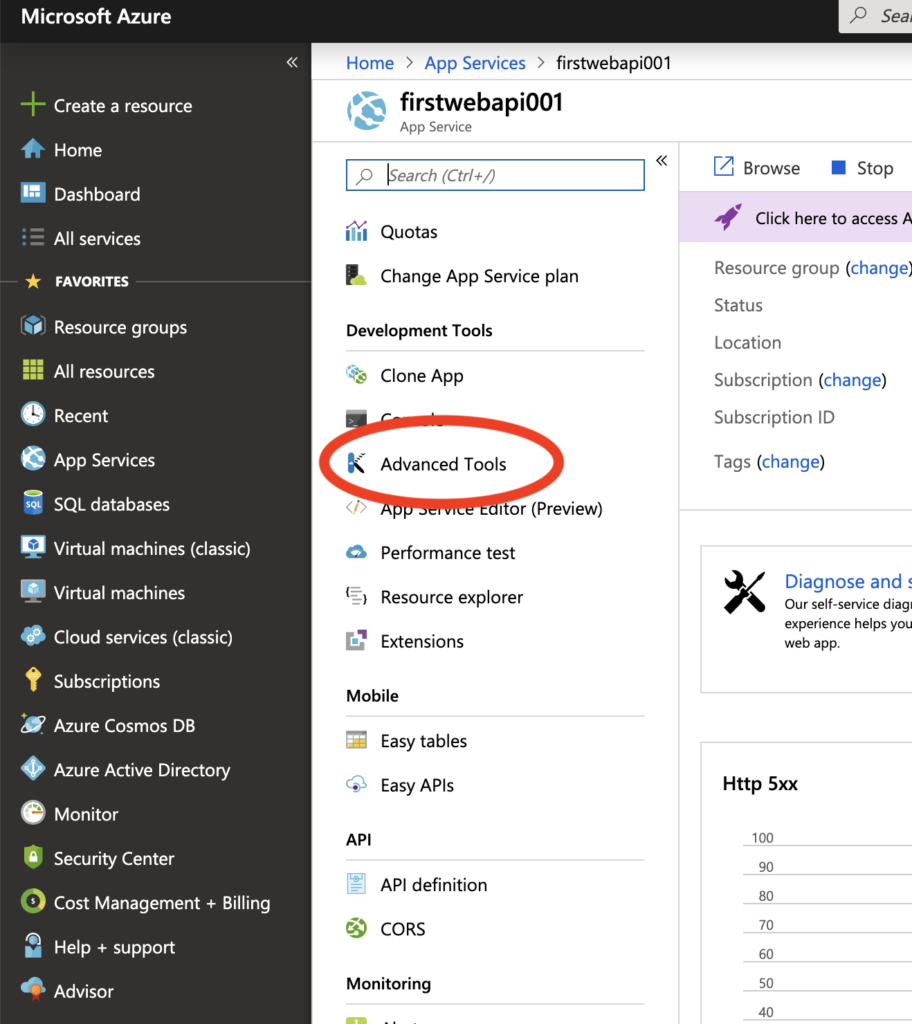
We click on Go:
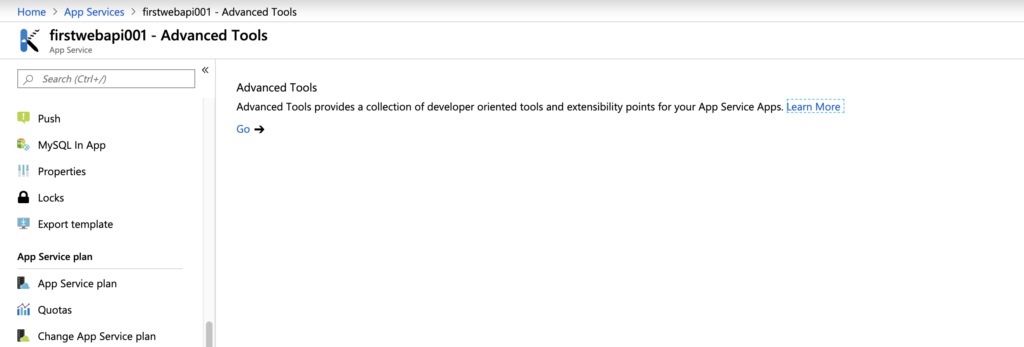
and finally, we will be in the Kudu console:
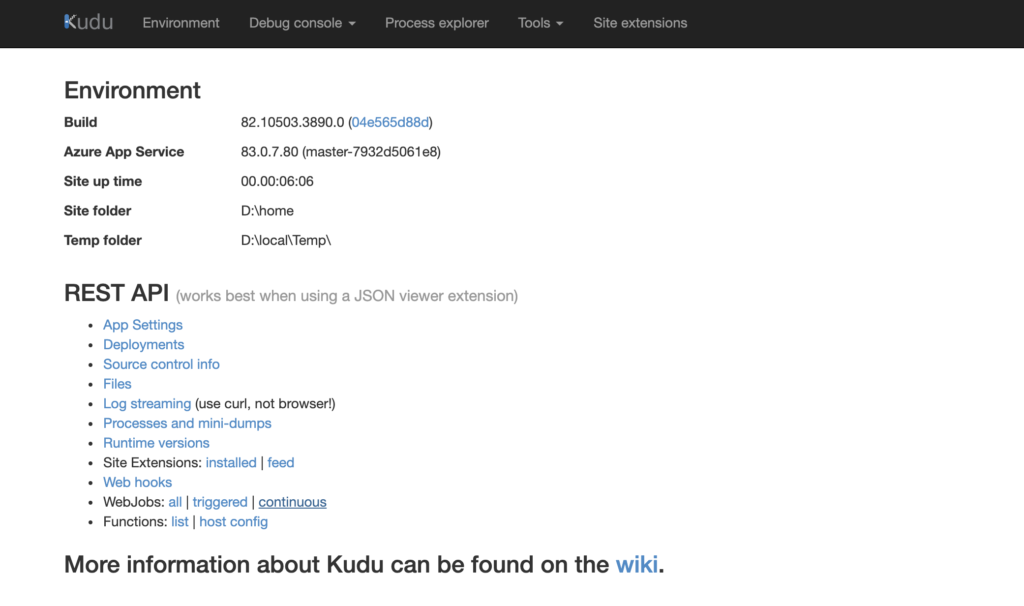
Now, we go to “Debug Console\CMD” and run the commands tzutil /g and time, in order to know the current TimeZone and the system time.
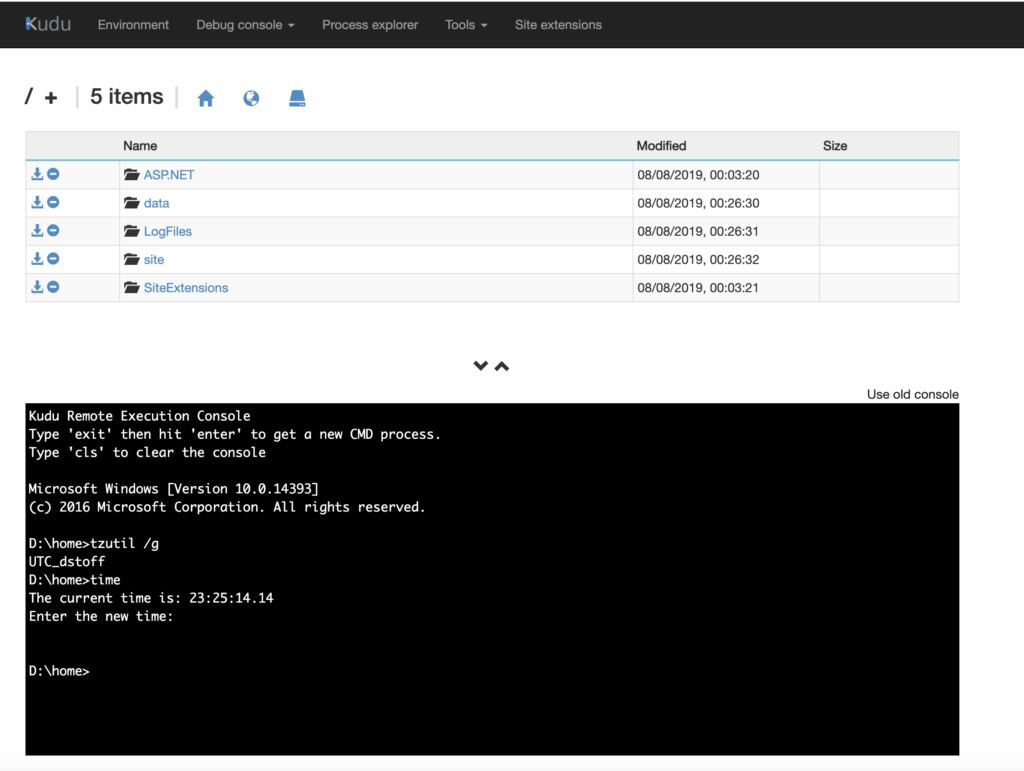
For setting the TimeZone, we come back to the portal and we click on “Configuration” in Settings:
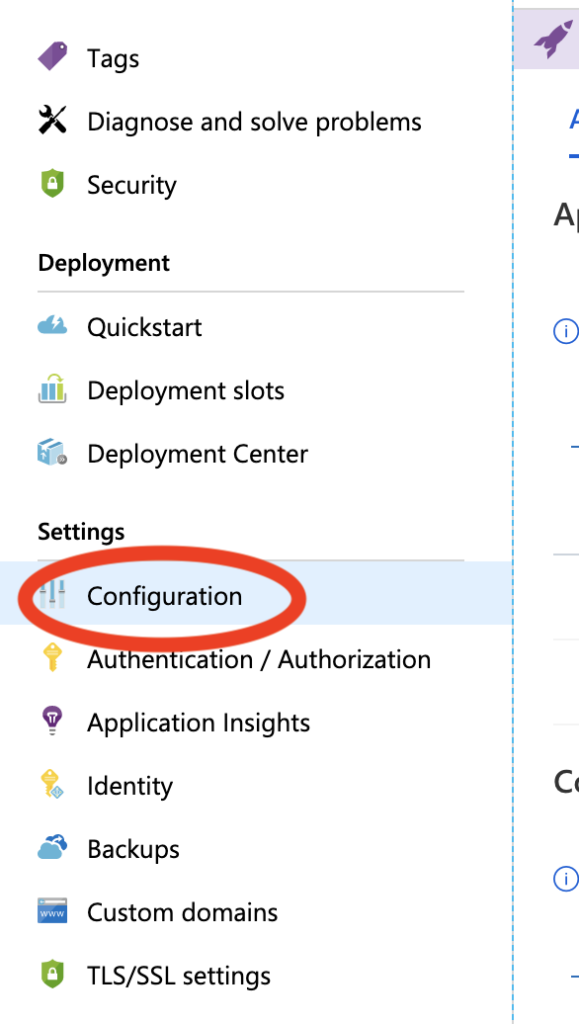
Now, we will add a variable called WEBSITE_TIME_ZONE with value equal to “GMT Standard Time”, in order to set the Time Zone for London (Here the list of all Website_Time_Zone values).
After that, we push on Ok button and then on Save button.
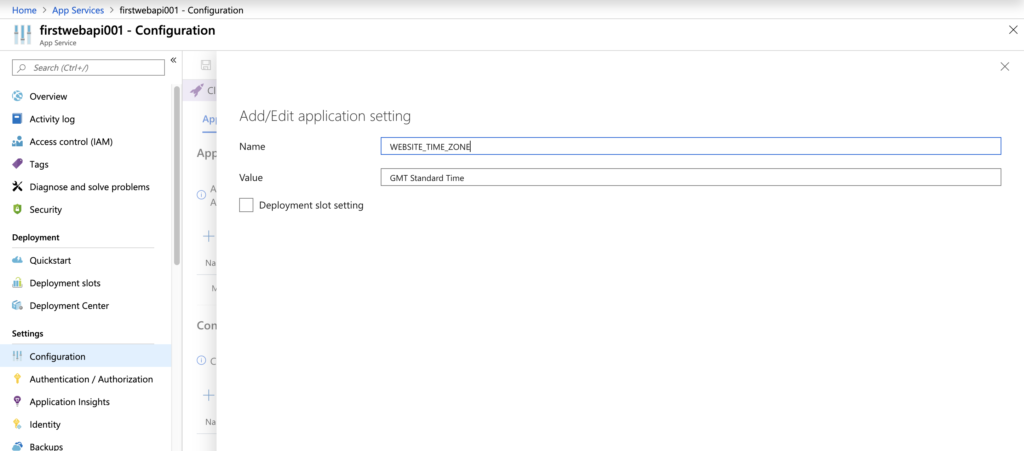
The new variable is created.
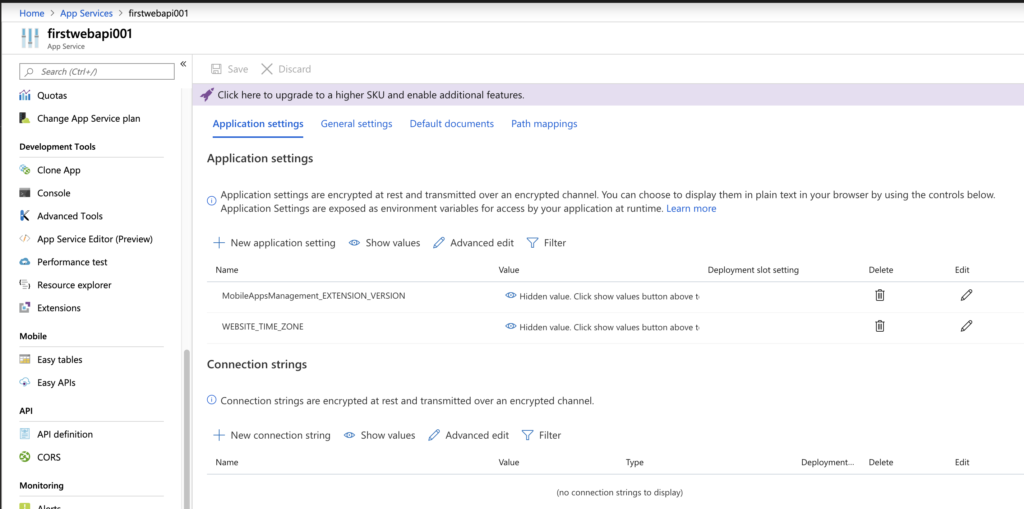
Now, if we come back in Kudo console and we run the commands time and tzutil/g, will see the new values for Time and Time Zone: