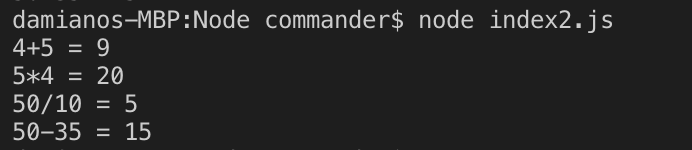When we are developing an application with Node.js, we could put all functionalities into one single huge file.
For the Node.js interpreter this isn’t a problem but, we could have problems in terms of code organization.
It is a best practice breaking down our huge files in more small files.
In node.js a functionality organized in single or multiple Javascript files, which can be reused throughout the main application, is called Module.
There are many modules in Node.js (we have used ‘readline-sync’ in a previous post) and we can create our custom Modules too.
In this post, we will create a simple application (index.js) that will use two custom modules (operation.js and operation2.js), containing some basic arithmetic operations.
[OPERATION.JS]
1 2 3 4 5 6 7 8 9 10 11 12 13 14 | function add(val1,val2){ return val1 + val2;}function mult(val1,val2){ return val1 * val2;}// the command exports makes methods available outside the file.module.exports = { add, mult} |
[OPERATIONS2.JS]
1 2 3 4 5 6 7 8 9 10 11 12 13 14 15 | function sub(val1,val2){ return val1 - val2;}function div(val1,val2){ return val1/val2;}// the command exports makes methods available outside the file.module.exports = { sub, div} |
[INDEX.JS]
1 2 3 4 5 6 7 8 9 10 11 | // require the two filesvar oper = require('./operation')var oper2 = require('./operation2')// run the methods of the first fileconsole.log("4+5 = " + oper.add(4,5))console.log("5*4 = " + oper.mult(5,4))// run the methods of the second fileconsole.log("50/10 = " + oper2.div(50,10))console.log("50-35 = " + oper2.sub(50,35)) |
If we run the application, this will be the result: