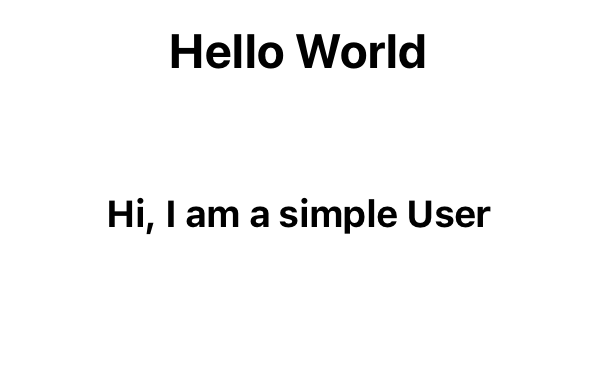The Components are very import in React because they allow to divide the UI in small, reusable and independent pieces of code, help us to manage easily a project.
In React there are two types of Components: Function Components and Class Components.
In this post, using the project created in “React – How to create a project”, we will see how the Components work and how to use them to create an application.
JSX
Before we start to talk about Components, I want to explain in few words what JSX is.
JSX allows us to write HTML elements in JavaScript and place them in the DOM without any createElement() and/or appendChild() methods and it converts HTML tags into react elements.
We are not obliged to use JSX but, I advice to use it because it is very powerful and easy to use.
For example, if we need to display a <H1> html tag in a React component, we should write a code like that:
1 2 3 4 5 6 7 8 | import React from 'react'const Welcome = () =>{ return React.createElement('div',null, React.createElement('h1', null, 'Ok'));}export default Welcome; |
Instead, using JSX, this will be the code:
1 2 3 4 5 6 7 8 9 10 | import React from 'react'const Welcome = () =>{ return( <h1>Ok</h1> );}export default Welcome; |
For all information about JSX, go to: JSX – In Depth
FUNCTION COMPONENT
A Function Component is a Javascript function which returns a React element.
We open Visual Studio Code and we create a file called Component1:
[COMPONENT1.JS]
1 2 3 4 5 6 7 8 9 | import React from 'react'const TestComponent1 = ()=>{ return( <h2><b>Hello World</b></h2> );}export default TestComponent1; |
then, we open the file App.js and we add the new component:
1 2 3 4 5 6 7 8 9 10 11 12 13 | import React from 'react';import './App.css';import Component1 from './Component1';function App() { return ( <div className="App"> <Component1></Component1> </div> );}export default App; |
Now, we save the files and run the application using the command npm start:
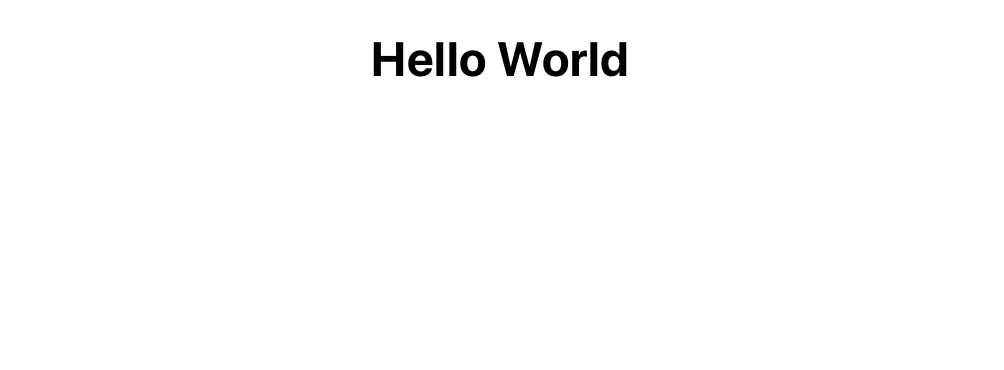
CLASS COMPONENT
A Class component is a ES6 Class (Javascript Class), that it is used to render a React element.
It is very similar to a Function Component and in fact they are equivalent from React’s point of view.
The essential different is that a Class Component includes properties and functionalities not present in a Function component like constructor, life-cycle methods and state management.
We open Visual Studio Code and we create a file called Component2:
[COMPONENT2.JS]
1 2 3 4 5 6 7 8 9 | import React from 'react'class User extends React.Component { render() { return <h3>Hi, I am a simple User</h3>; } }export default User; |
then, in order to display the new component, we have to modify the file App.js:
1 2 3 4 5 6 7 8 9 10 11 12 13 14 15 16 | import React from 'react';import './App.css';import Component1 from './Component1';import Component2 from './Component2';function App() { return ( <div className="App"> <Component1/> <br></br> <Component2/> </div> );}export default App; |
Now, we save the files and run the application: