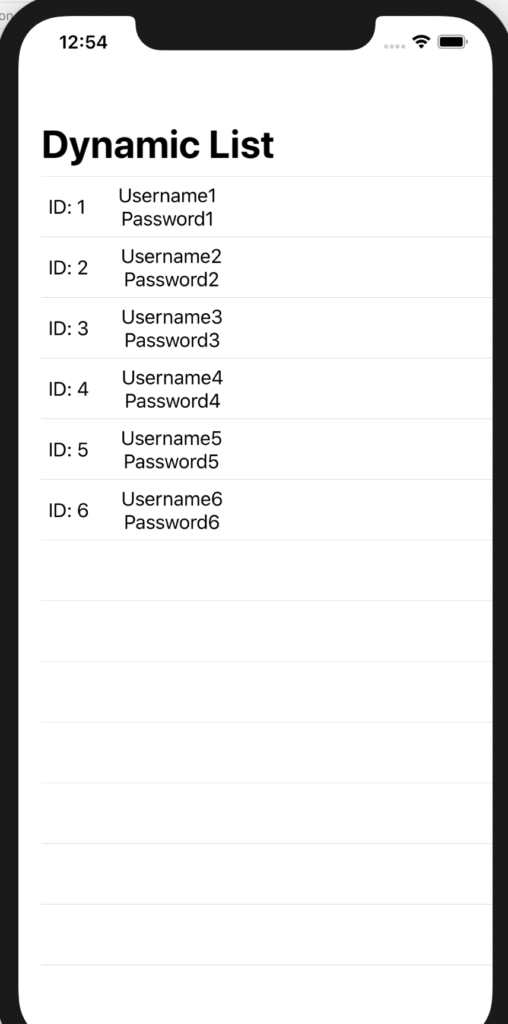In this post, we will see how to create a static and a dynamic list in SwiftUI.
We will use the same project created in SwiftUI – Button and refresh UI and we will add a new SwiftUI View called “ContentViewList”:
[CONTENTVIEWLIST.SWIFT]
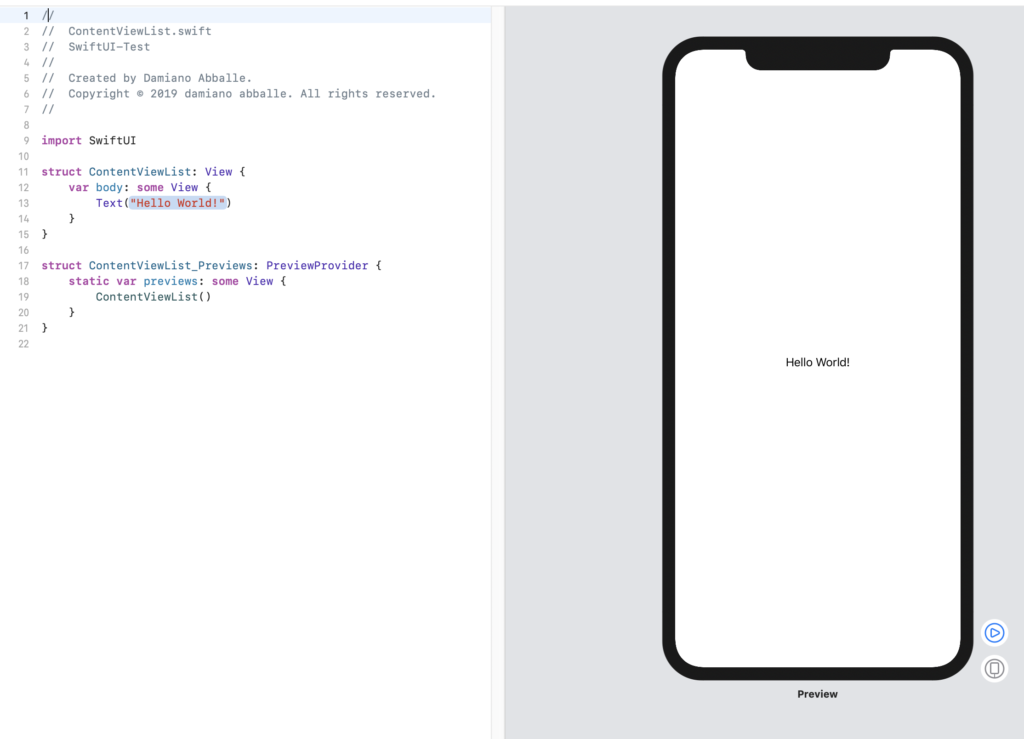
STATIC LIST
1 2 3 4 5 6 7 8 9 10 11 12 13 14 15 16 17 18 19 20 21 22 23 | import SwiftUIstruct ContentViewList: View { var body: some View { // Defintion of a Navigation Controller NavigationView{ // definition of a static list List{ Text("Name1") Text("Name2") Text("Name3") Text("Name4") Text("Name5") }.navigationBarTitle("Static List") } }}struct ContentViewList_Previews: PreviewProvider { static var previews: some View { ContentViewList() }} |
In order to run the application with the new SwiftUI View, we open the file SceneDelegate.swift and we modify the function “scene”:
1 2 3 4 5 6 7 8 9 10 11 12 13 | func scene(_ scene: UIScene, willConnectTo session: UISceneSession, options connectionOptions: UIScene.ConnectionOptions) { // We have to put here the new SwiftUI View let contentView = ContentViewList() // Use a UIHostingController as window root view controller. if let windowScene = scene as? UIWindowScene { let window = UIWindow(windowScene: windowScene) window.rootViewController = UIHostingController(rootView: contentView) self.window = window window.makeKeyAndVisible() } } |
Now, if we run the application, this will be the result:

DYNAMIC LIST
We create a swift file called StructUser.swift, where we will define a struct like that:
1 2 3 4 5 6 7 8 9 | import Foundation// When we use the identifiable protocol,// we have to to implement a variable called idstruct User: Identifiable { var id: Int var Username:String var Password:String} |
Then, we modify the file ContentViewList.swift, in order to define a Dynamic List:
1 2 3 4 5 6 7 8 9 10 11 12 13 14 15 16 17 18 19 20 21 22 23 24 25 26 27 28 29 30 31 32 33 34 35 | import SwiftUIstruct ContentViewList: View { // define an array of User called lstUser let lstUser: [User] = [ .init(id: 1, Username: "Username1", Password: "Password1"), .init(id: 2, Username: "Username2", Password: "Password2"), .init(id: 3, Username: "Username3", Password: "Password3"), .init(id: 4, Username: "Username4", Password: "Password4"), .init(id: 5, Username: "Username5", Password: "Password5"), .init(id: 6, Username: "Username6", Password: "Password6") ] var body: some View { // Defintion of a Navigation Controller NavigationView{ // we put the array into a List List(lstUser) { item in HStack { Text("ID: \(item.id)") VStack { Text(item.Username) Text(item.Password) }.padding(.leading, 20) }.padding(.leading, 10) }.navigationBarTitle("Dynamic List") } }}struct ContentViewList_Previews: PreviewProvider { static var previews: some View { ContentViewList() }} |
Now, if we run the application, this will be the result: