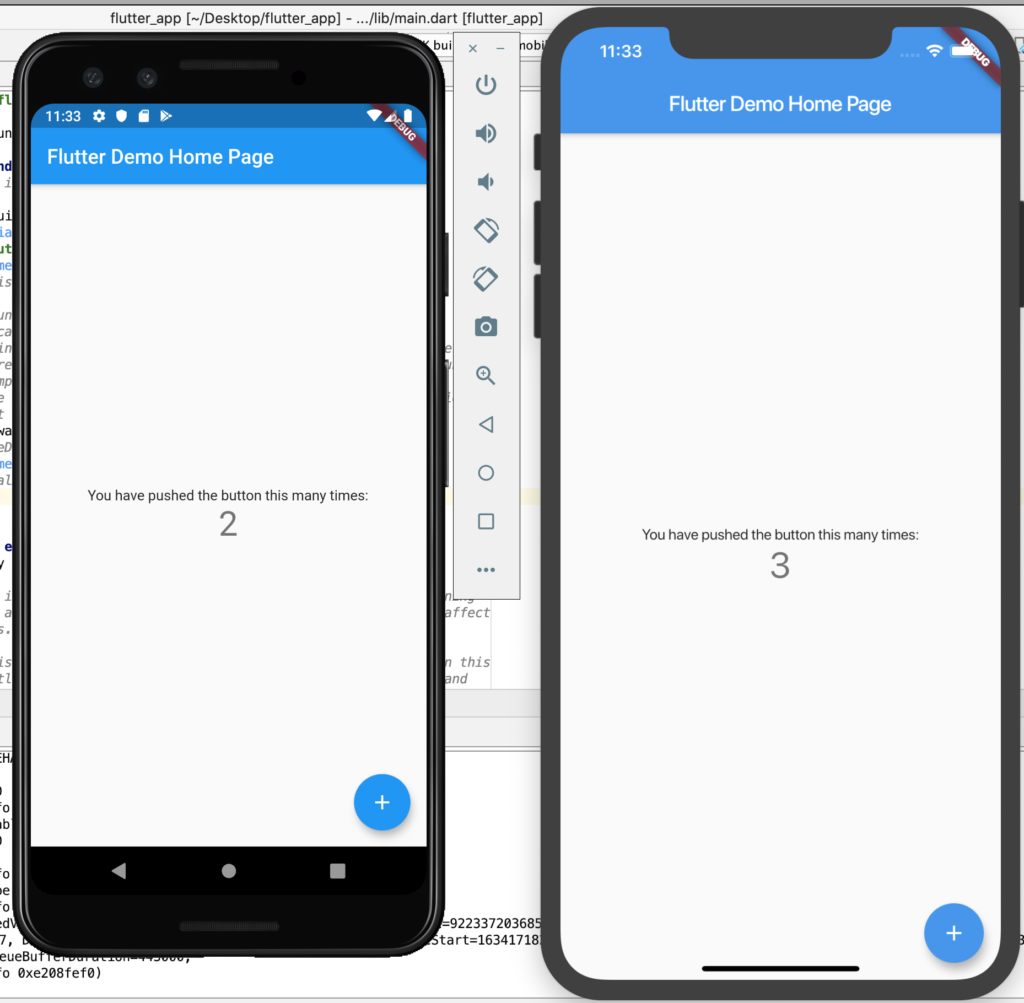Flutter – How to install on Mac (Part I)
Flutter – How to install on Mac (Part II)
In this last Flutter’s installation’s post, we will see how to install and use the Android simulator.
We open Android Studio an we select Tool/ADV Manager:
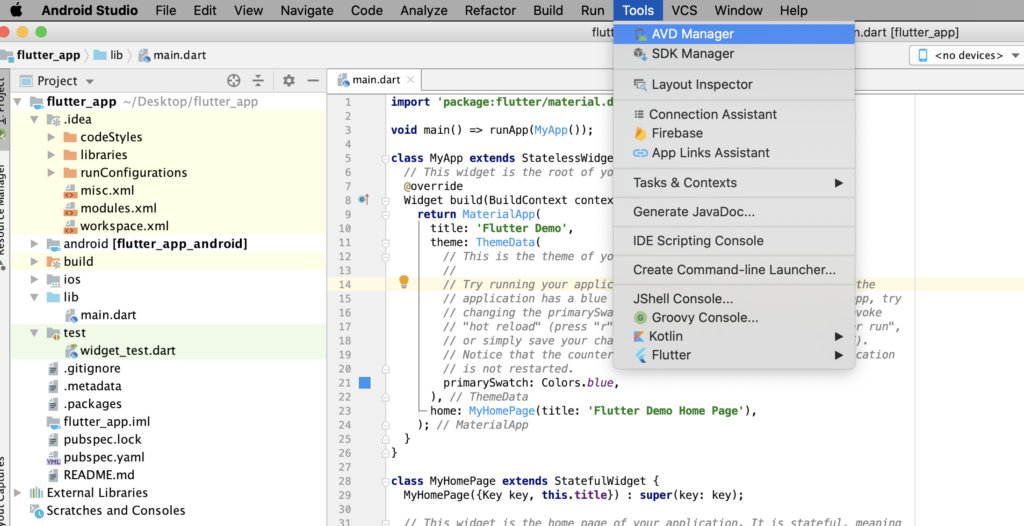
then, we push on “Create Virtual Device” button:
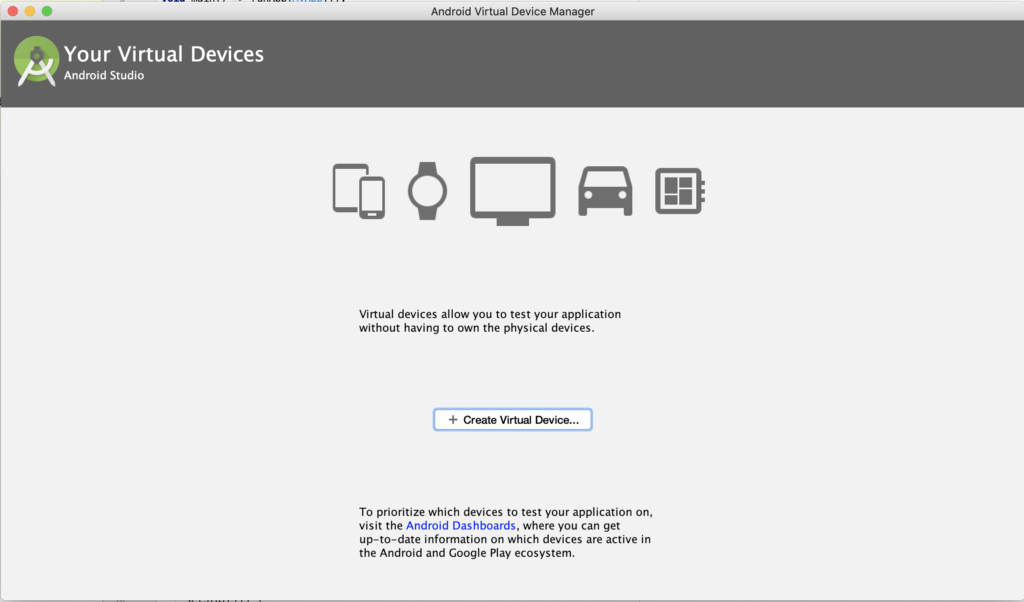
Now, we choice a device and then we push the “Next” button:
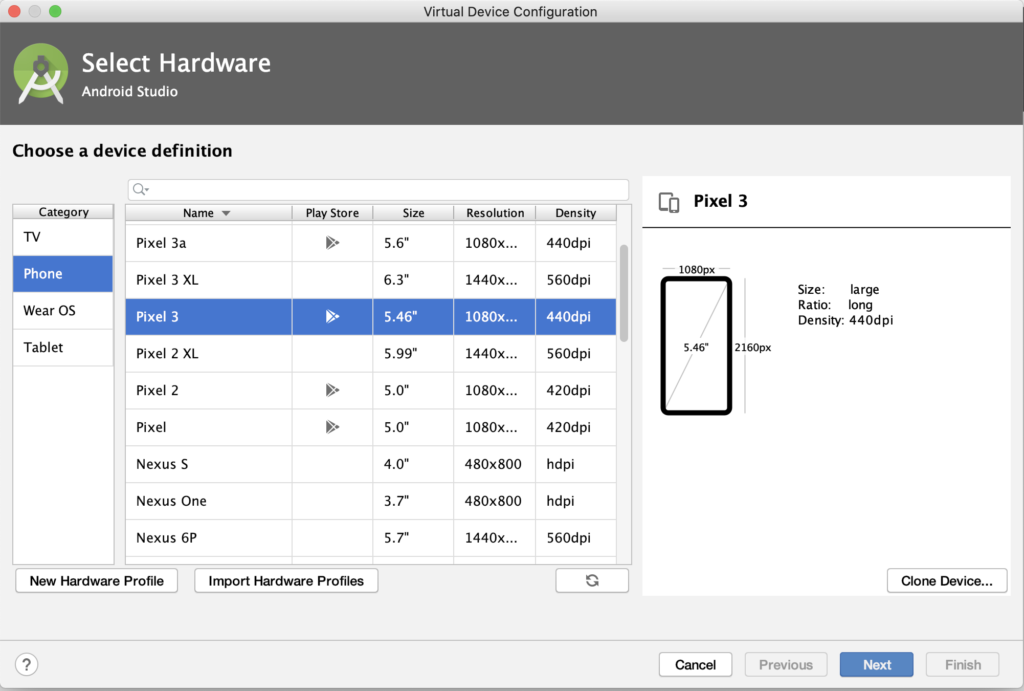
At this point, we have to choice the Android version and, if it isn’t installed in the system, it will be downloaded:
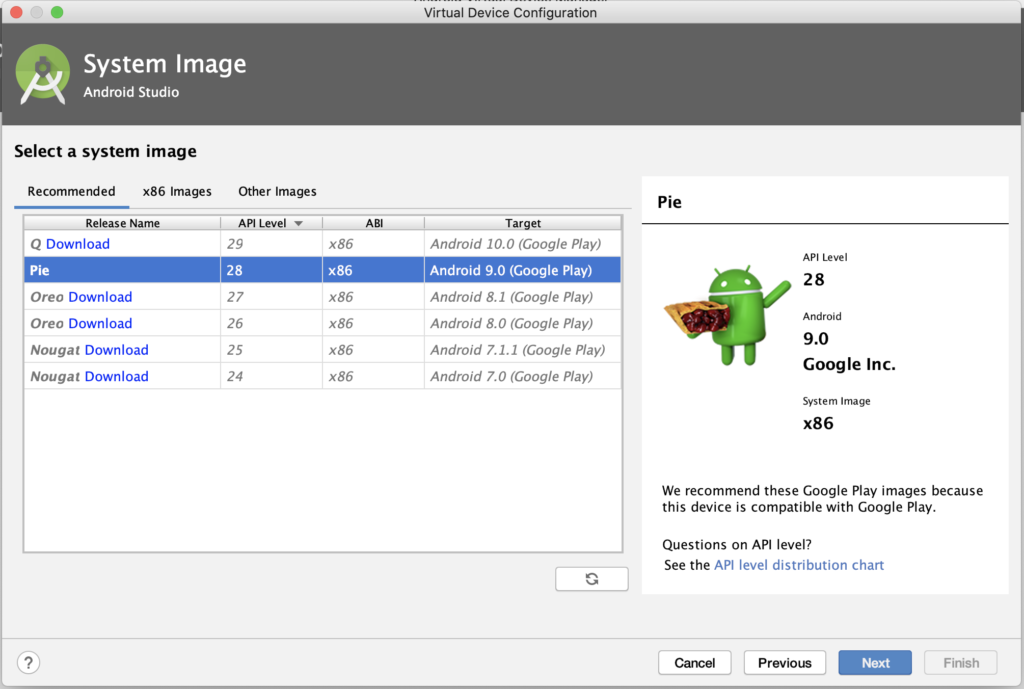
Finally, we have to define some AVD’s properties:

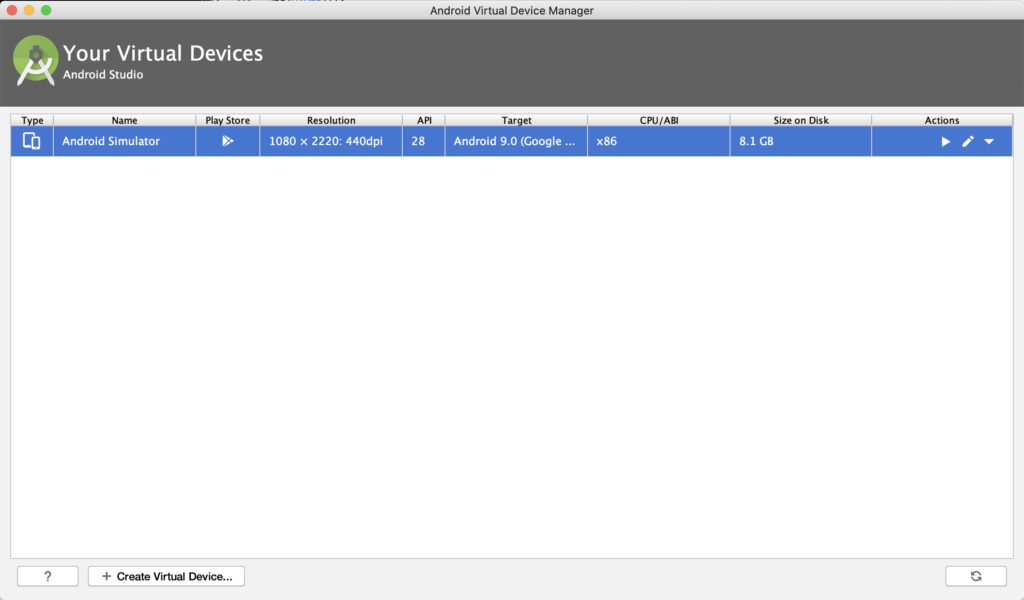
We have finished and now, we can run our application in the both simulators: