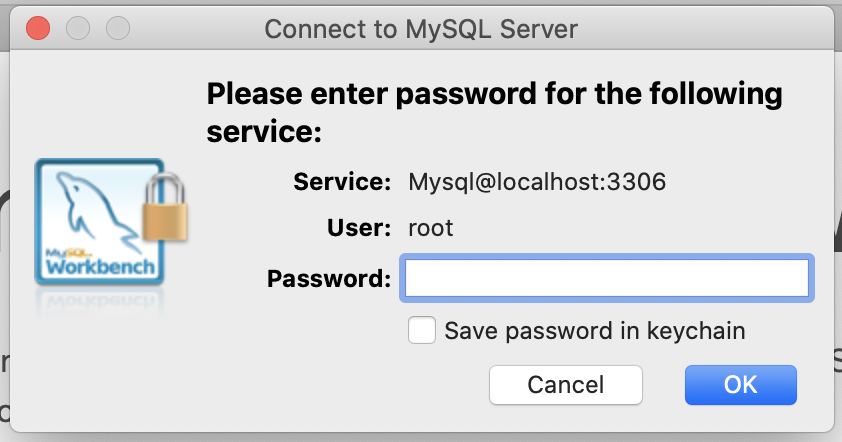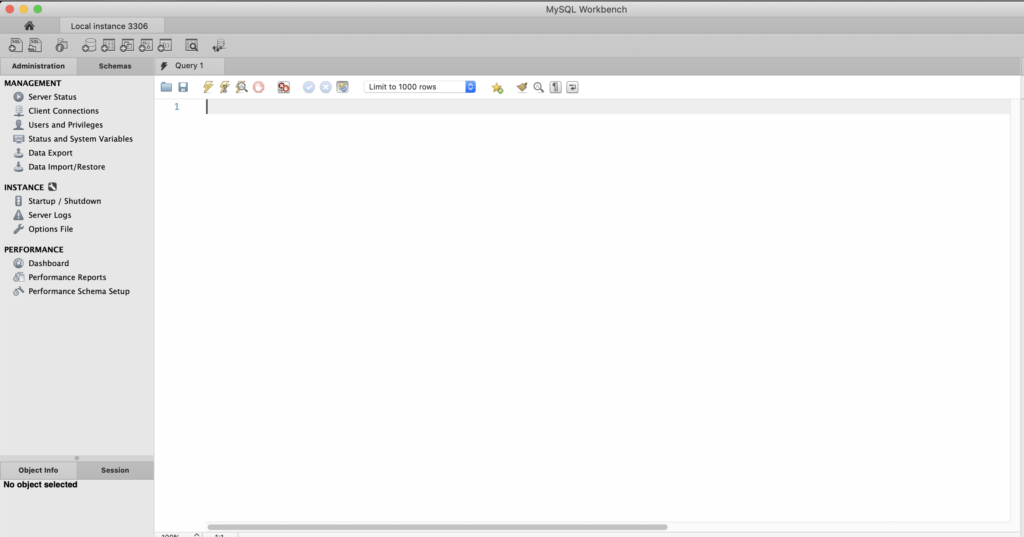From Wikipedia:
“MySQL is an open-source relational database management system (RDBMS).
Its name is a combination of “My”, the name of co-founder Michael Widenius’s daughter, and SQL, the abbreviation for Structured Query Language.
MySQL is free and open-source software under the terms of the GNU General Public License, and is also available under a variety of proprietary licenses. MySQL was owned and sponsored by the Swedish company MySQL AB, which was bought by Sun Microsystems (now Oracle Corporation). In 2010, when Oracle acquired Sun, Widenius forked the open-source MySQL project to create MariaDB.“
In this post, we will see how to install and configure MySQL on macOS.
First of all, we open a browser, go to https://dev.mysql.com/downloads/mysql/ and we download the latest version of MySQL:
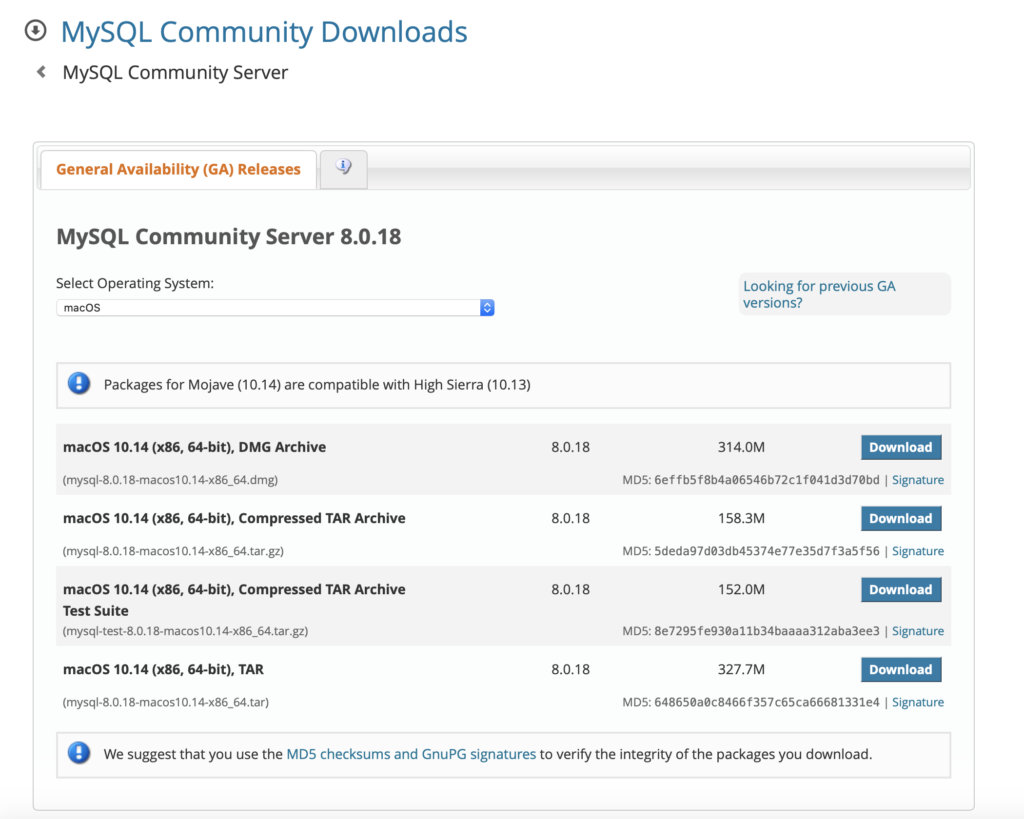
Then, we double click on the dmg file for starting the installation:
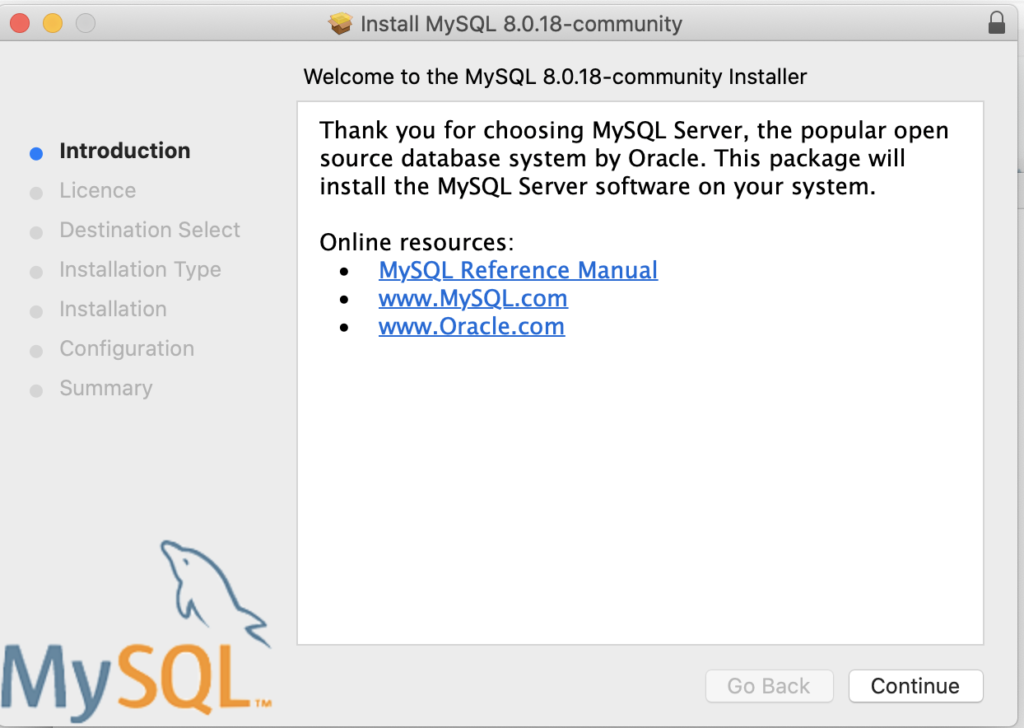
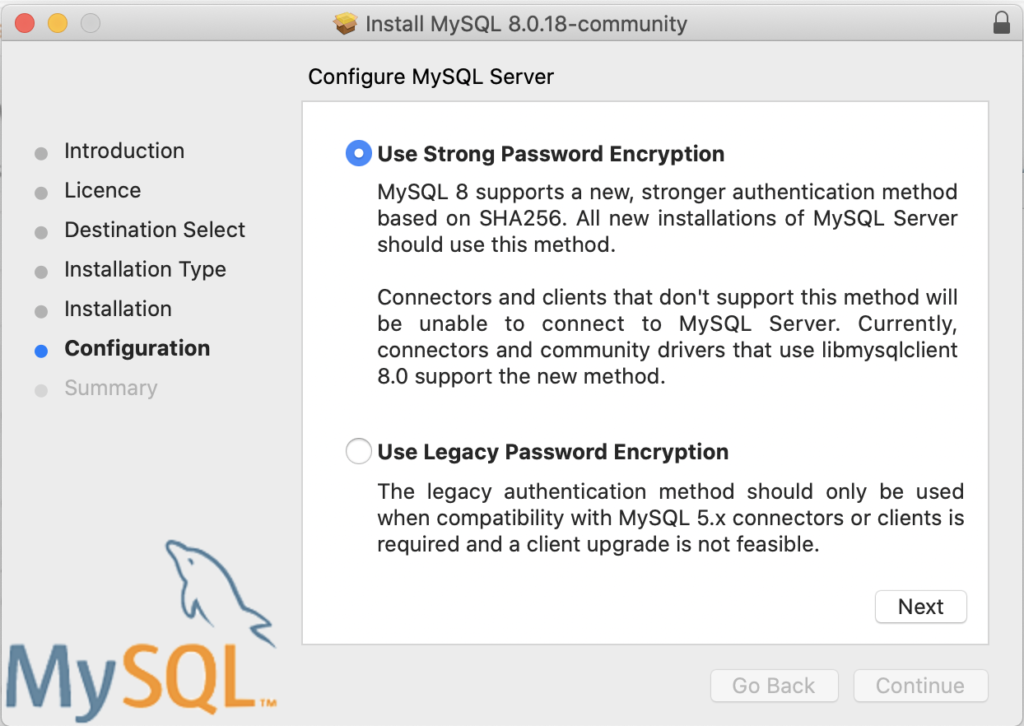
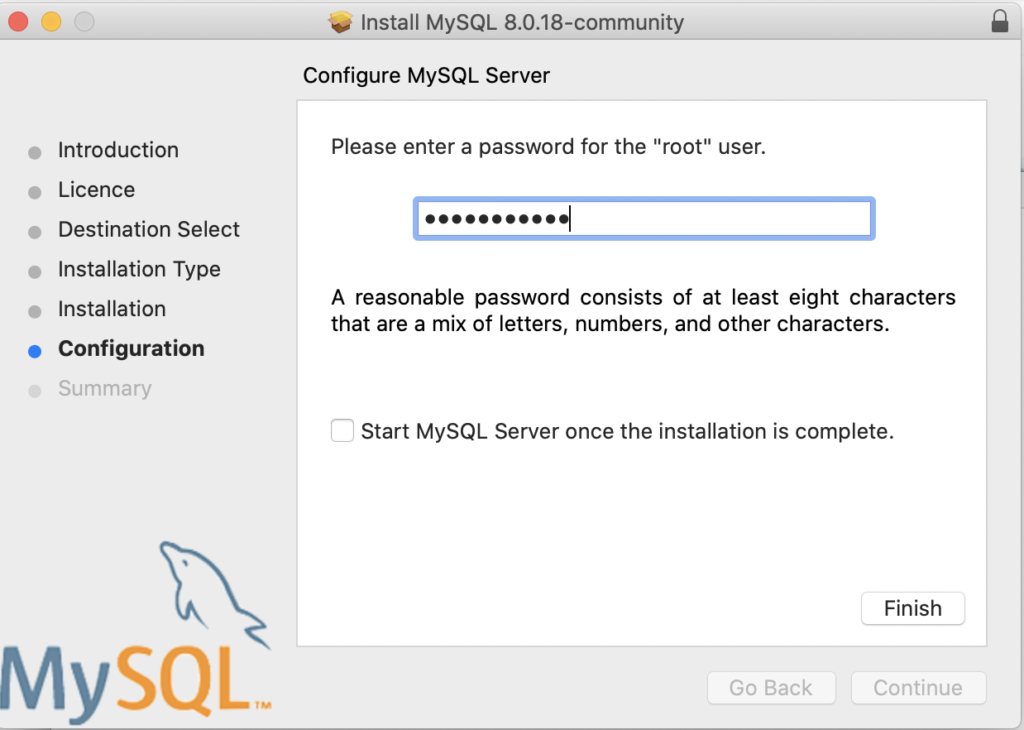
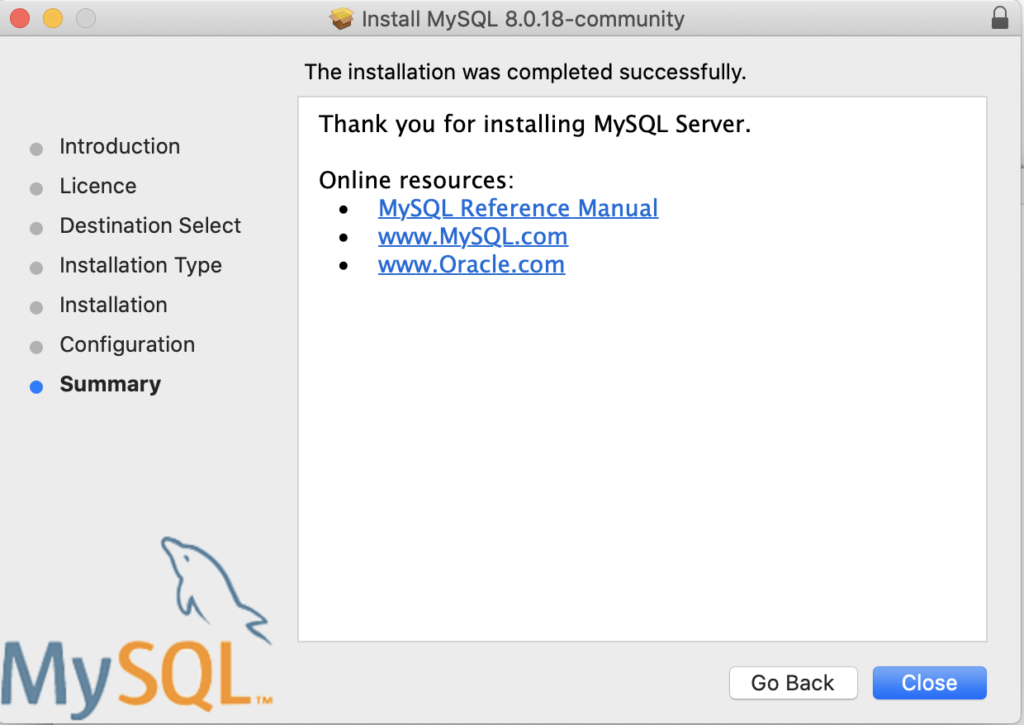
After the installation, if we open System Preferences, we will see a new MySQL icon, that we will use to manage our MySQL instance:
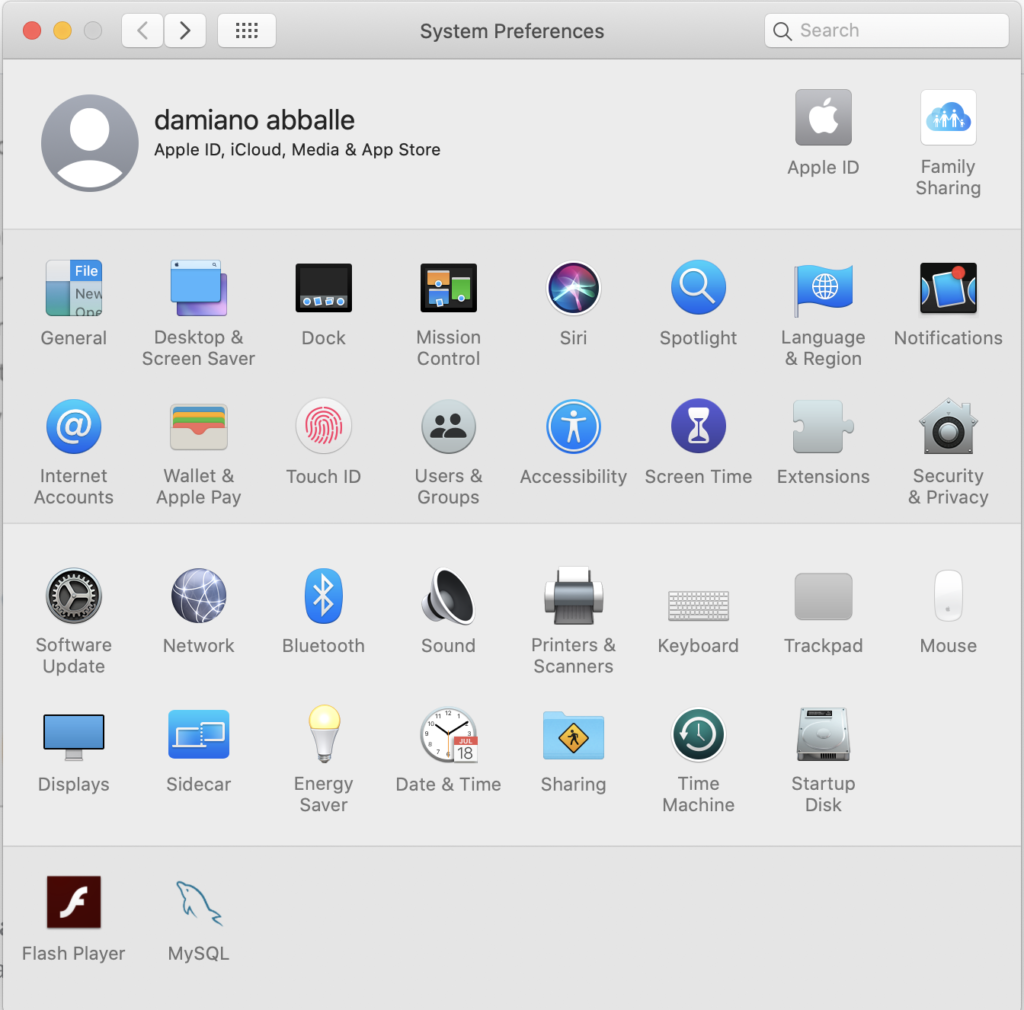
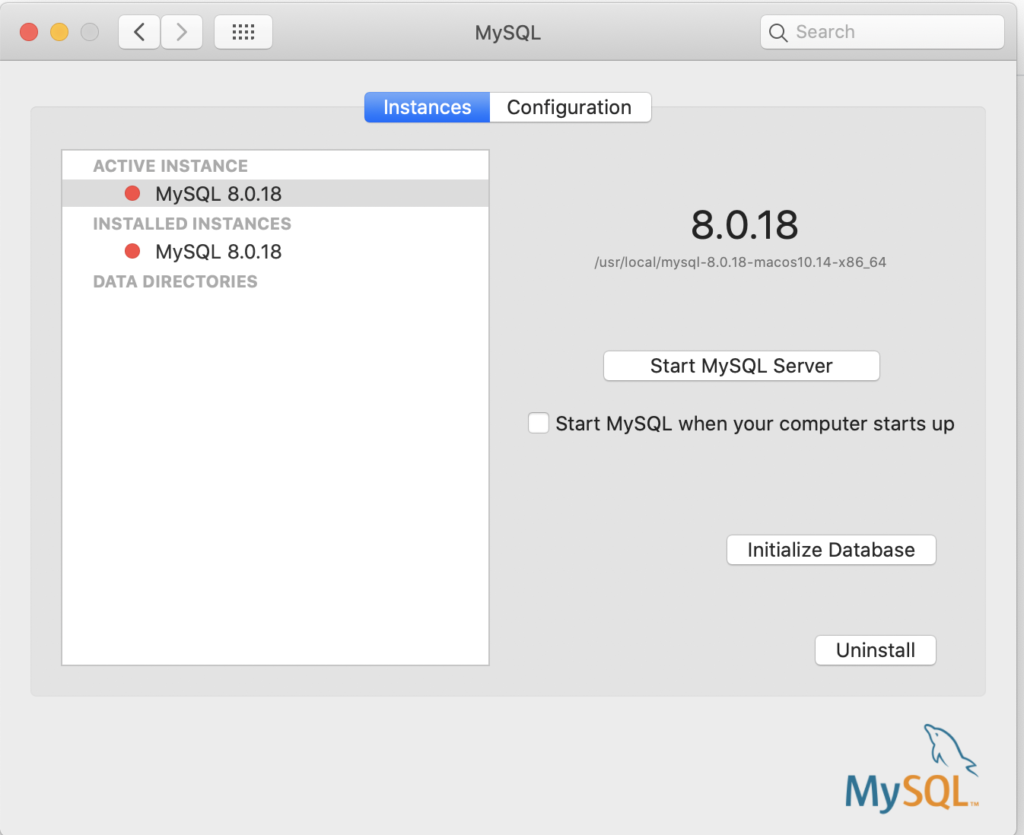
For starting the MySQL instance, we have to push the button “Start MySQL Server”:
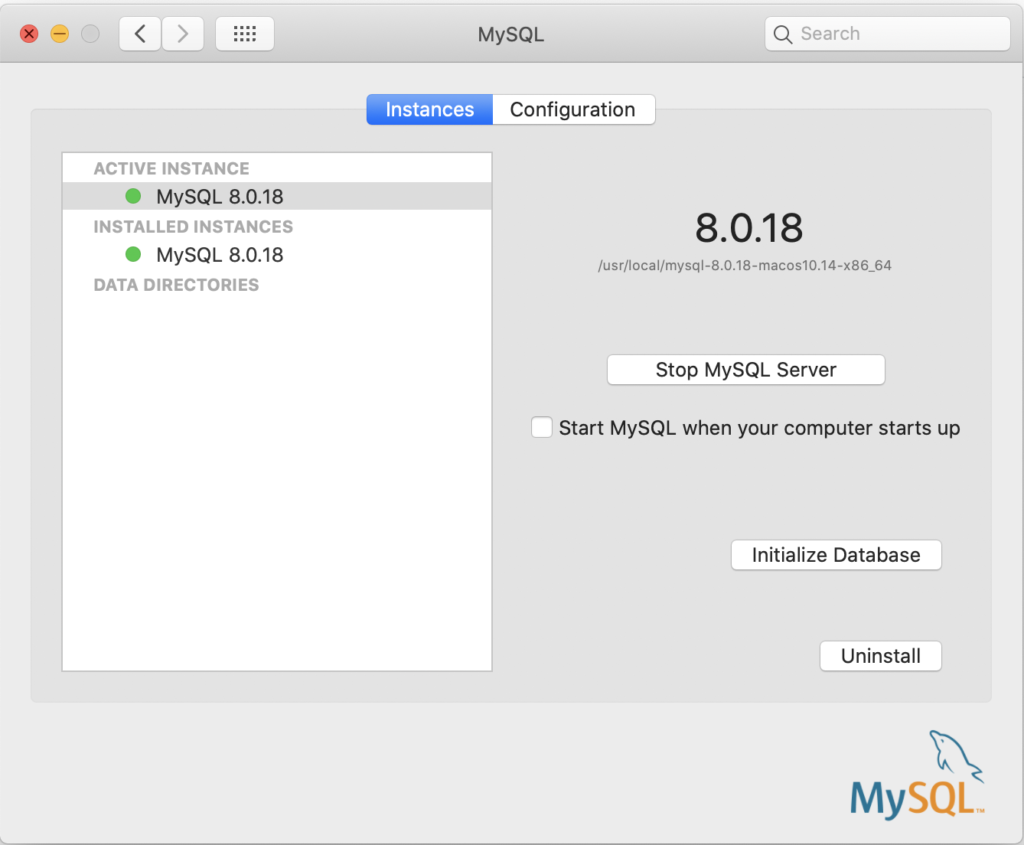
Now, we will install MySQL Workbench, a Visual database designing and modeling access tool for MySQL server relational database.
We open a browser, go to https://dev.mysql.com/downloads/workbench/ and we download the latest version of MySQL Workbench:
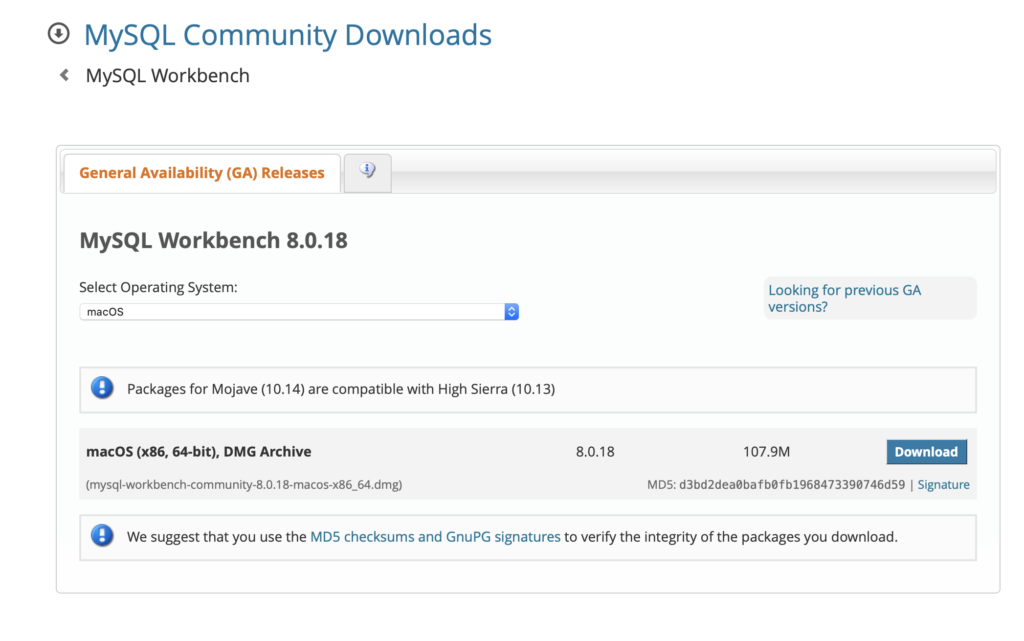
Then, we double click on the dmg file for starting the installation:
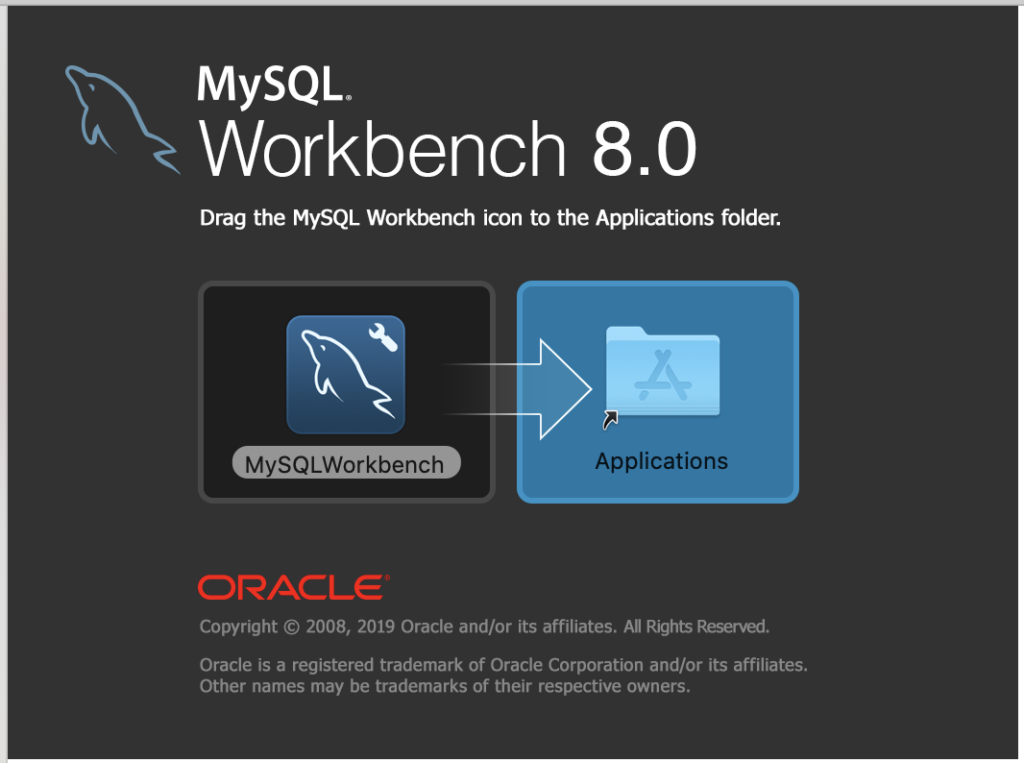
After the installation, we open Launchpad and we run MySQLWorkbench:
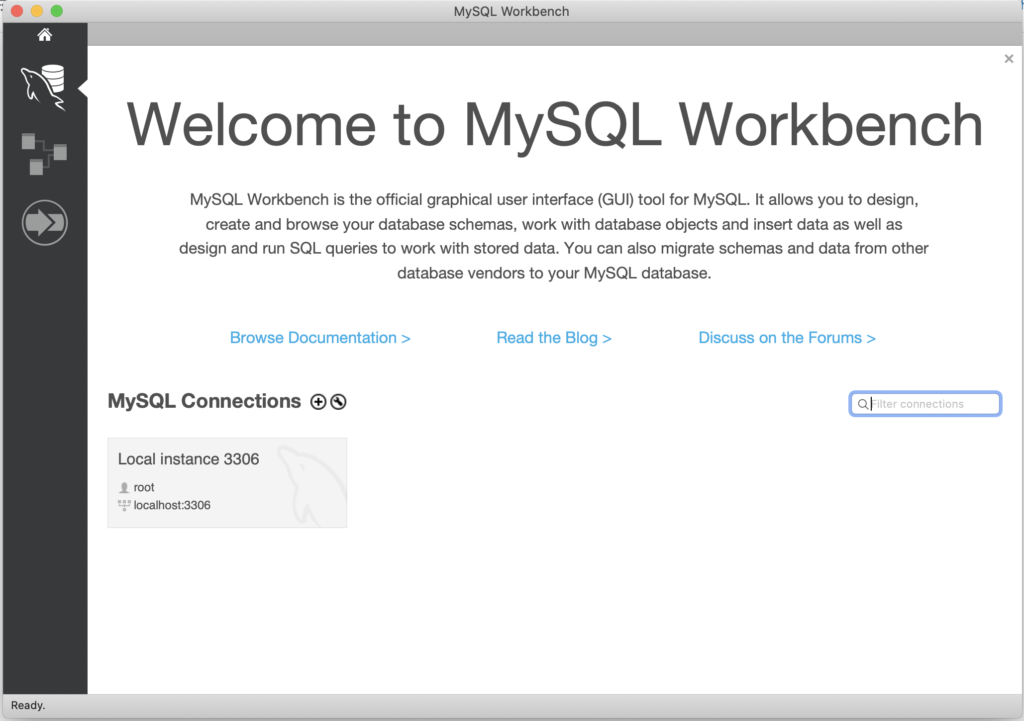
Now, we insert our password, in order to connect to MySQL server: