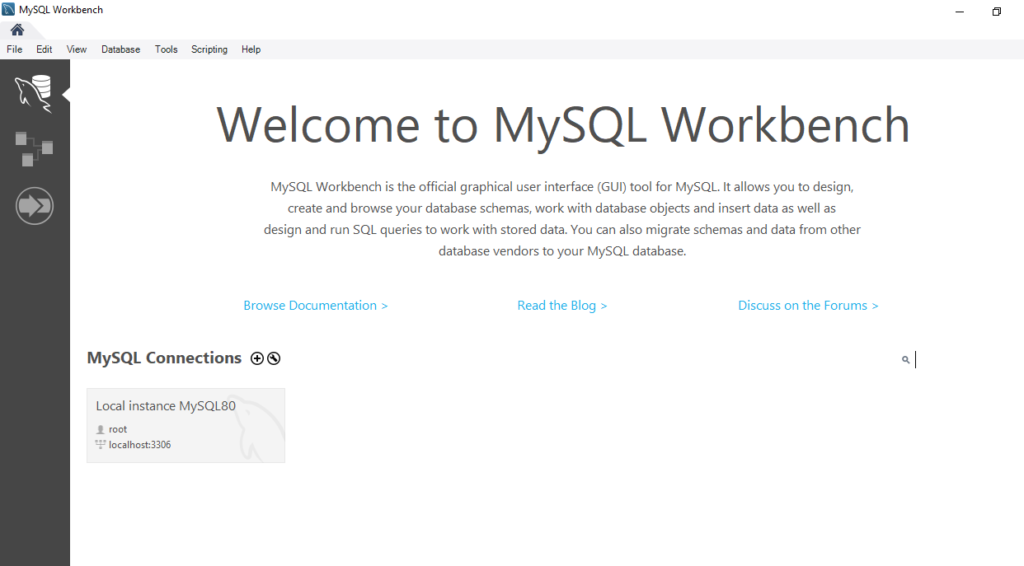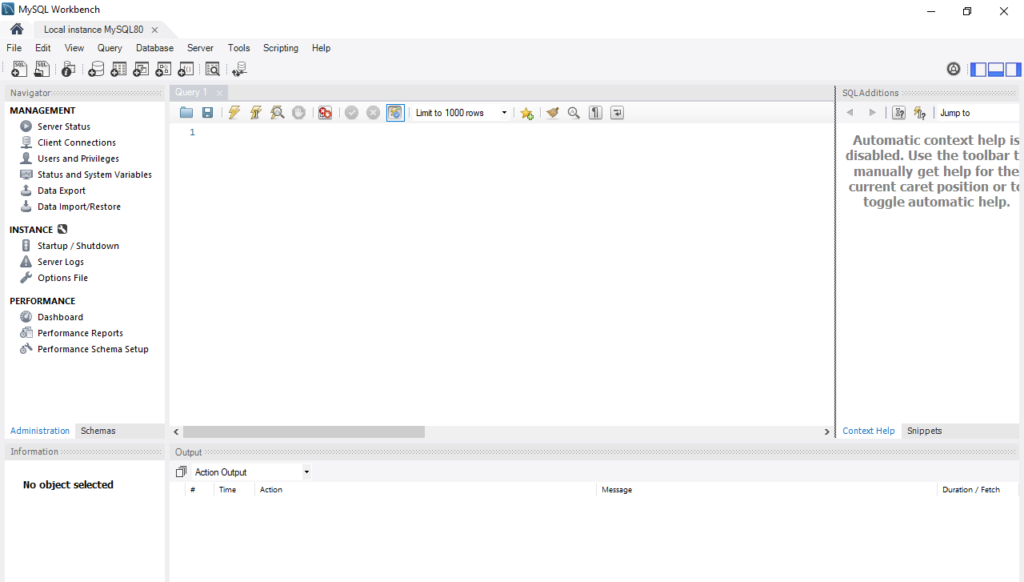In this post, we will see how to install and configure MySQL on Windows.
We open a browser, go to https://dev.mysql.com/downloads/mysql/ and we download the latest version of MySQL (we select MySQL Installer MSI):
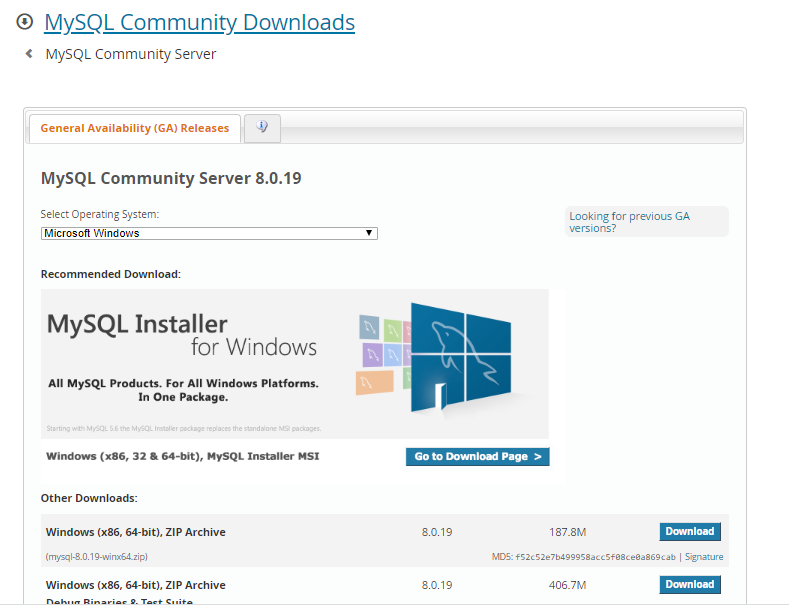
Then, we double click on the MSI file for starting the installation:
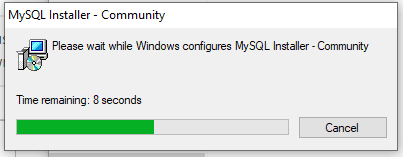
Now, we select the Custom installation:
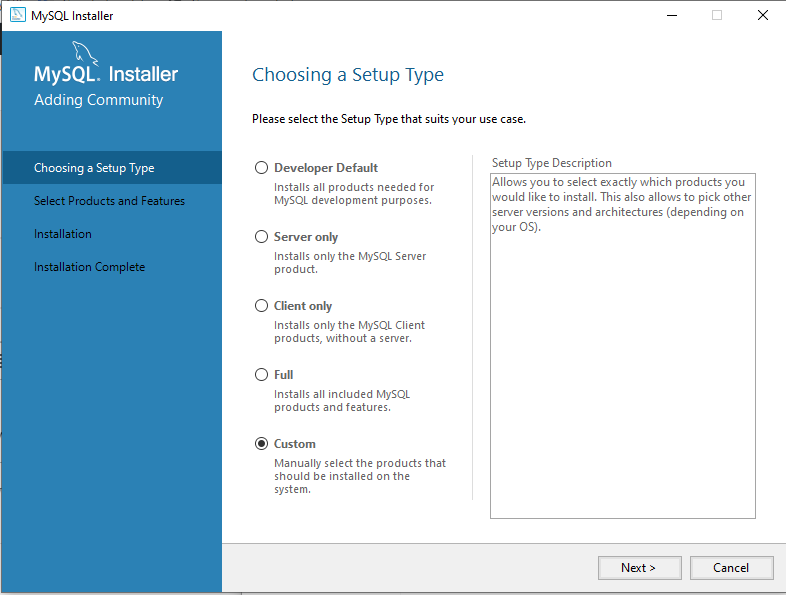
and then, we select MySQL Server, Workbench and the Python connector:
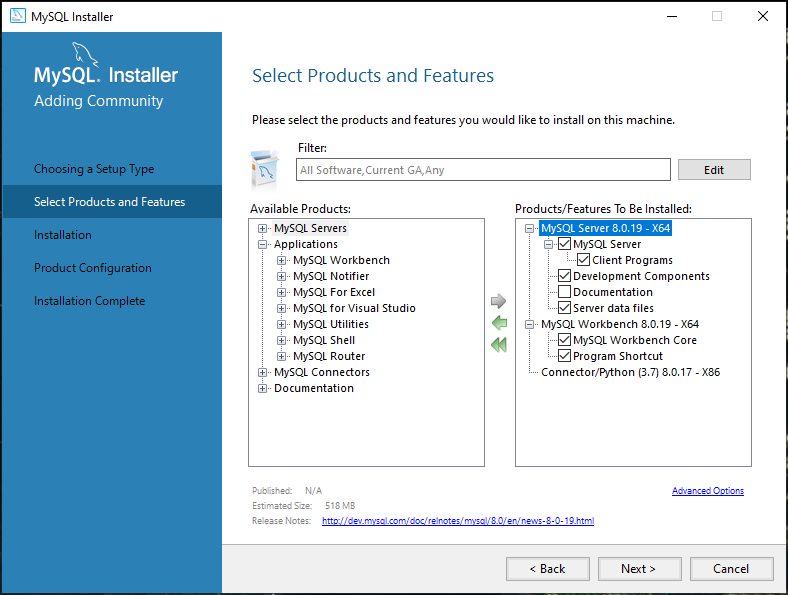
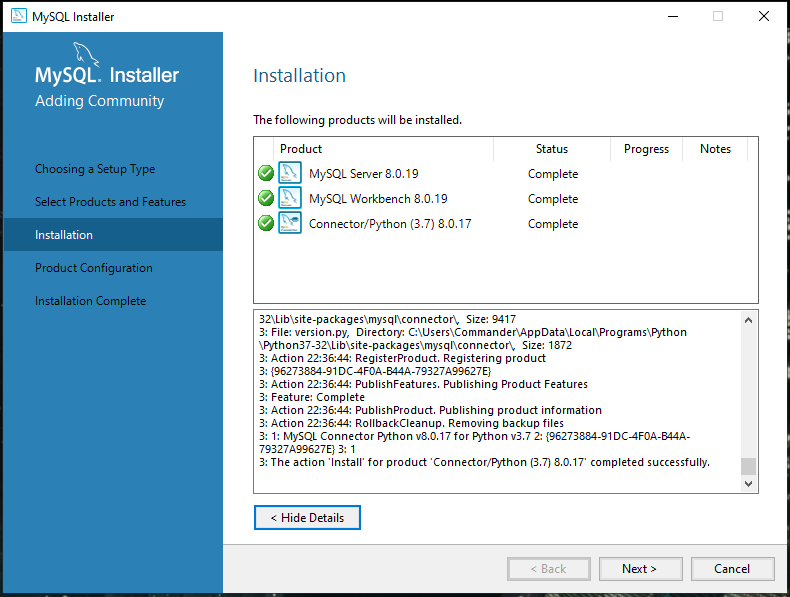
We select the Standalone MySQL Server:
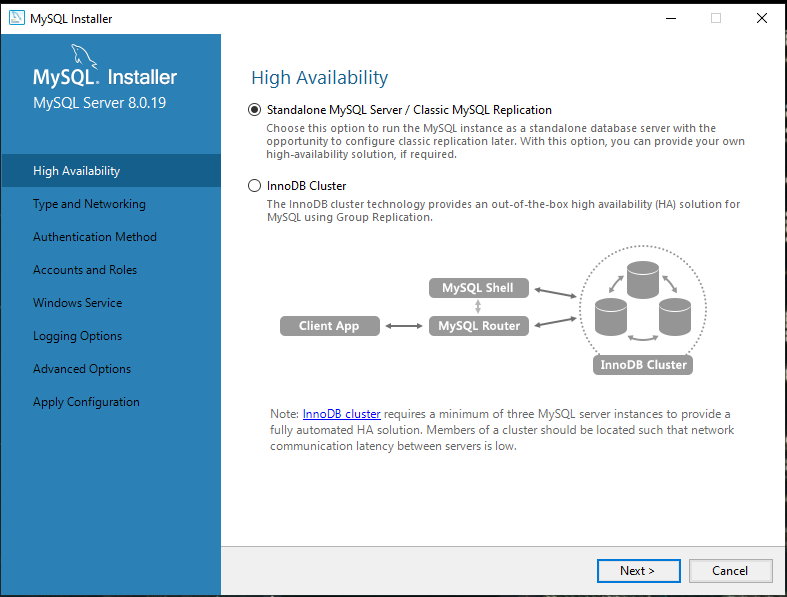
and finally, we configure some parameters:
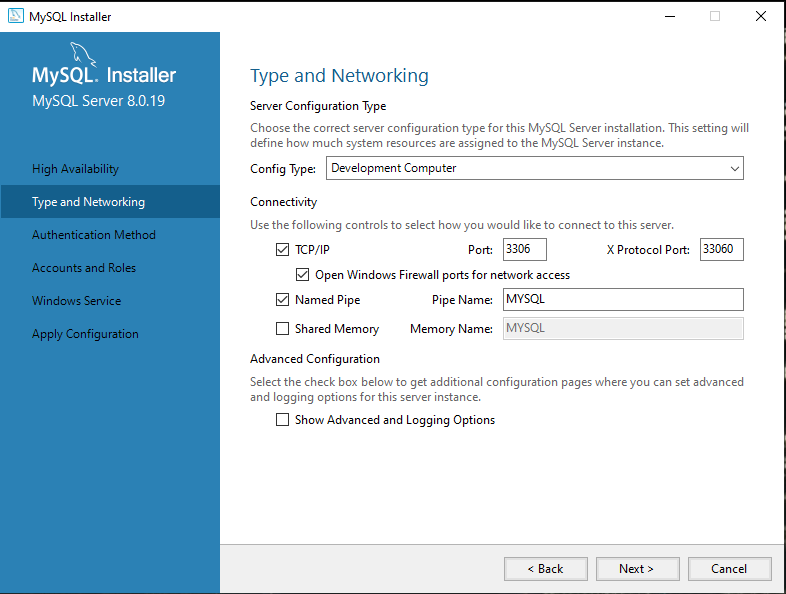
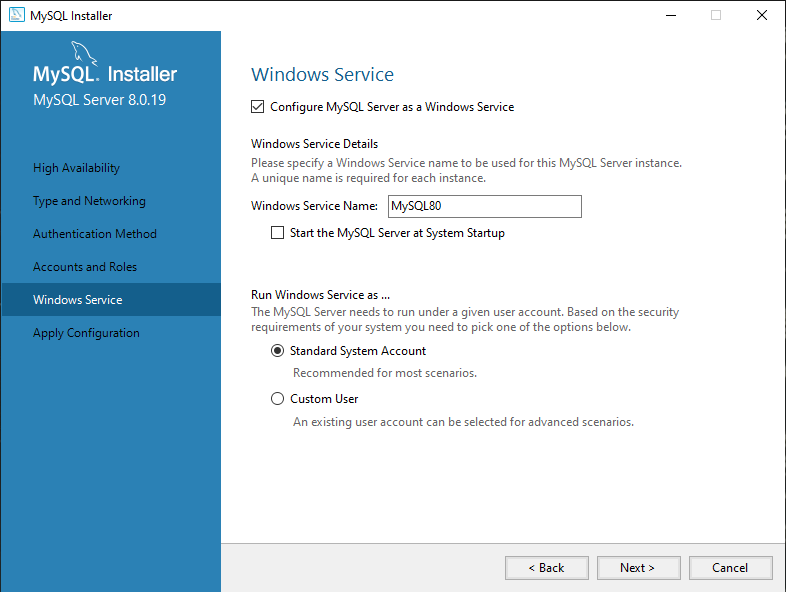
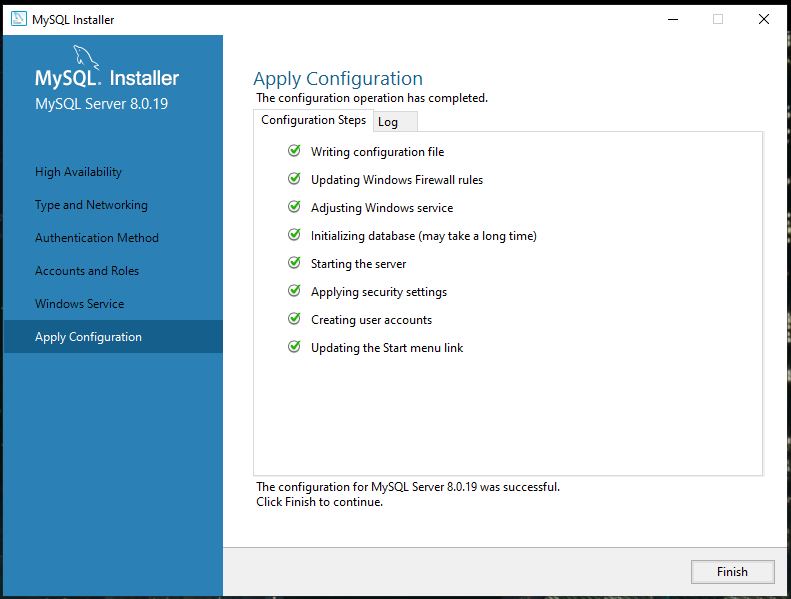
We have done and now, we can run MySQL Workbench: