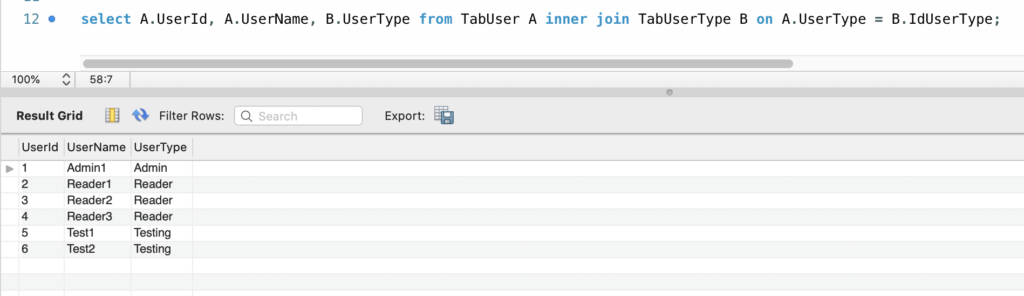In this post, we will see how to create a DB in MySQL, using MySQLWorkbench.
First of all, we open MySQLWorkbench, select our MySQL instance and we insert the password:
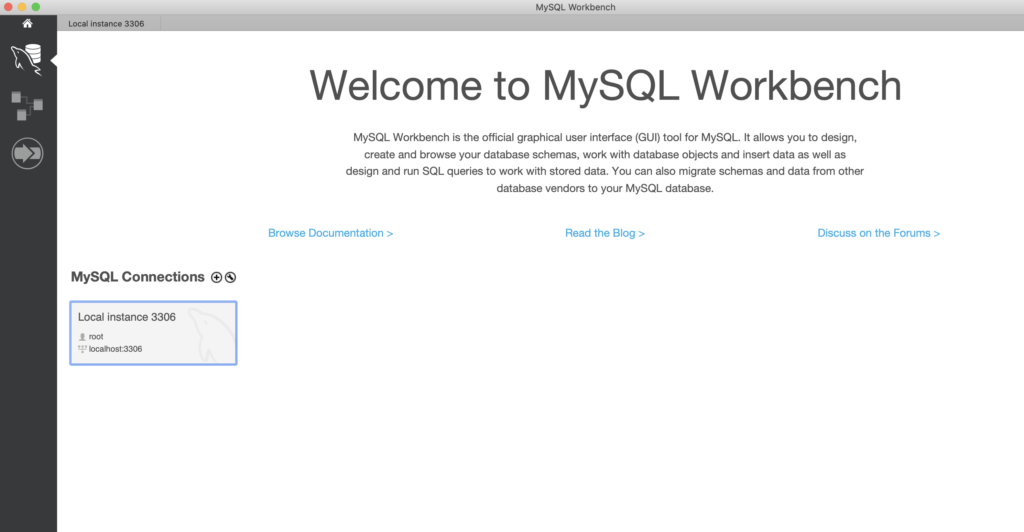
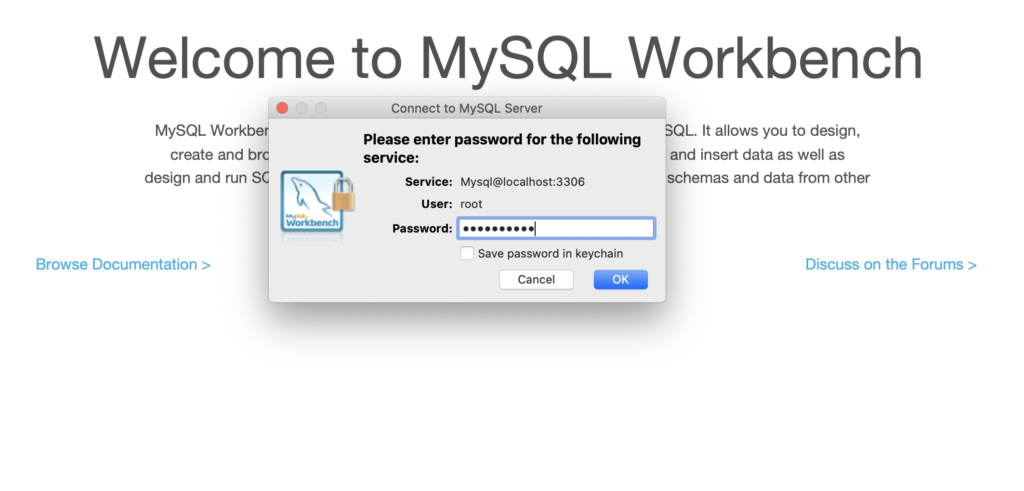
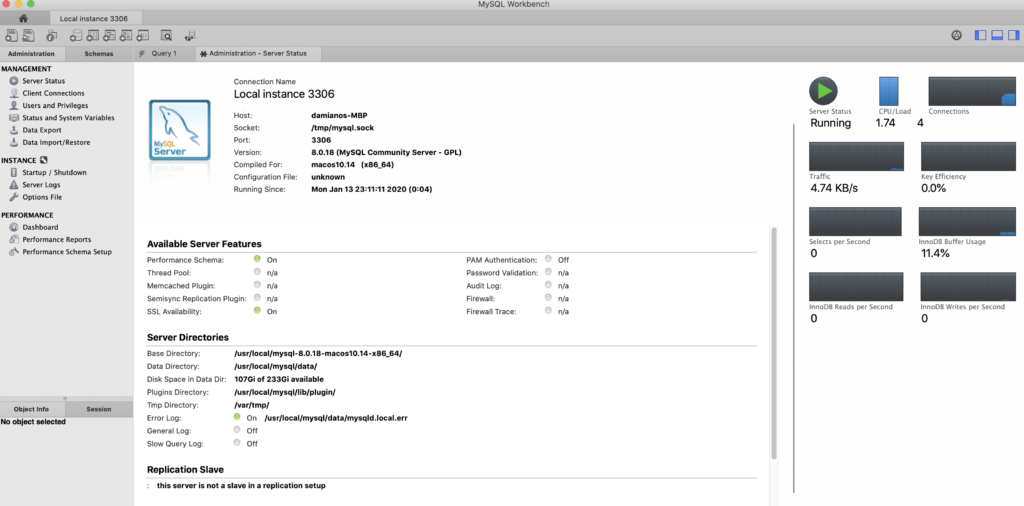
CREATE DB
We push on the “new schema” icon, insert the Db name “DbManagerUser” and then we push the Apply button:
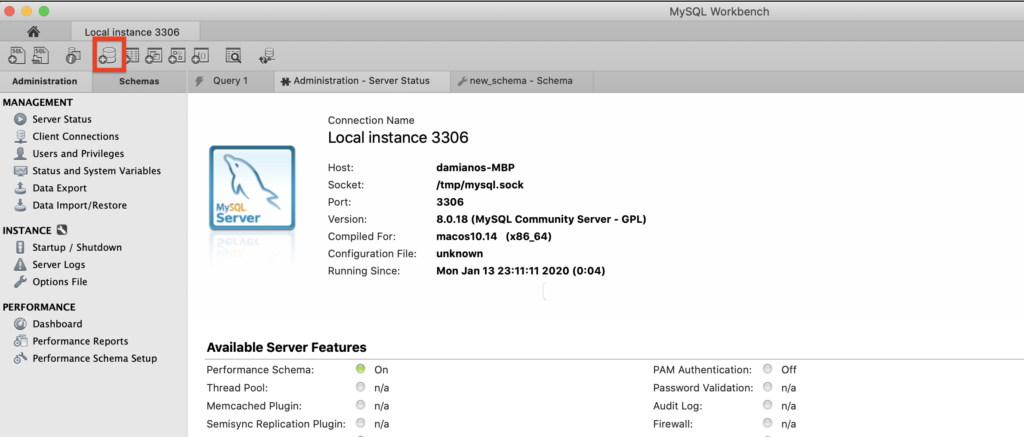
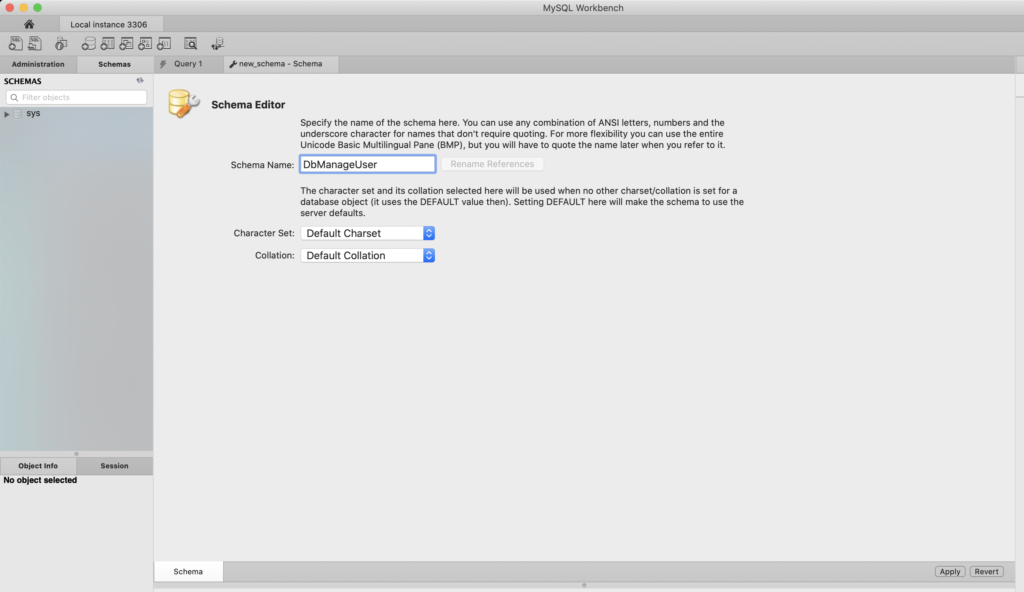
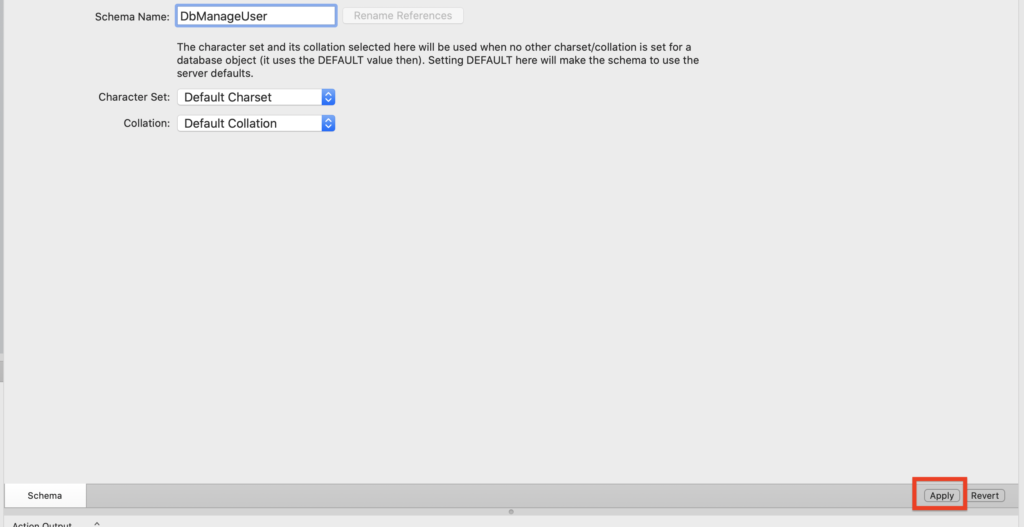
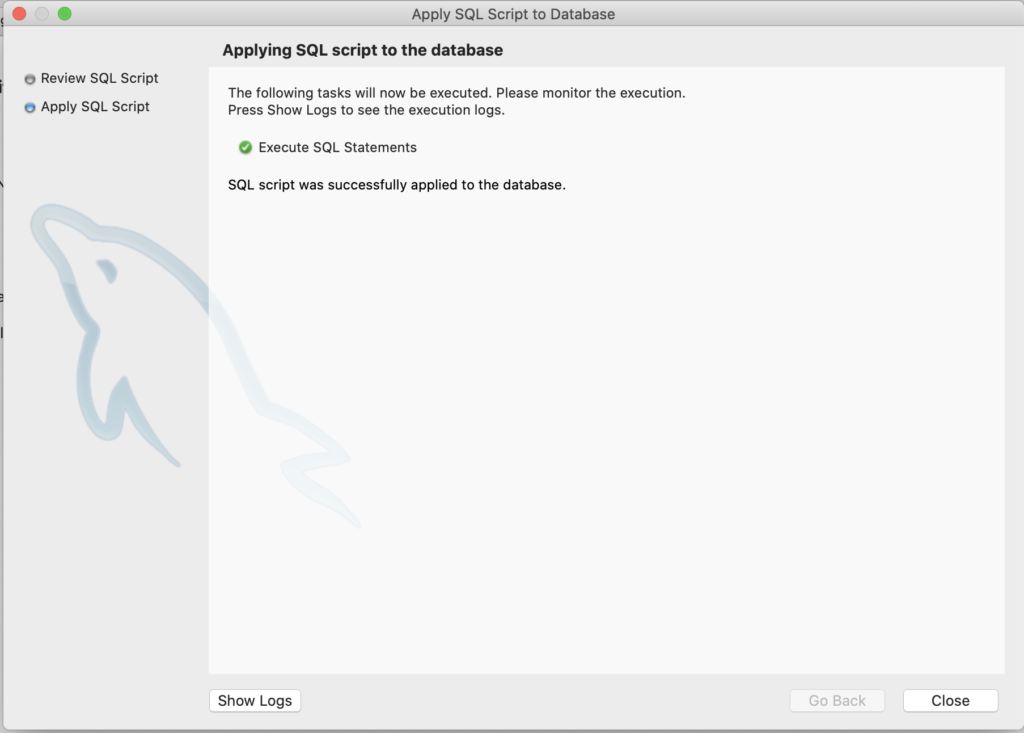
CREATE TABLES
We select the new schema and then we push the icon “Create Table”:
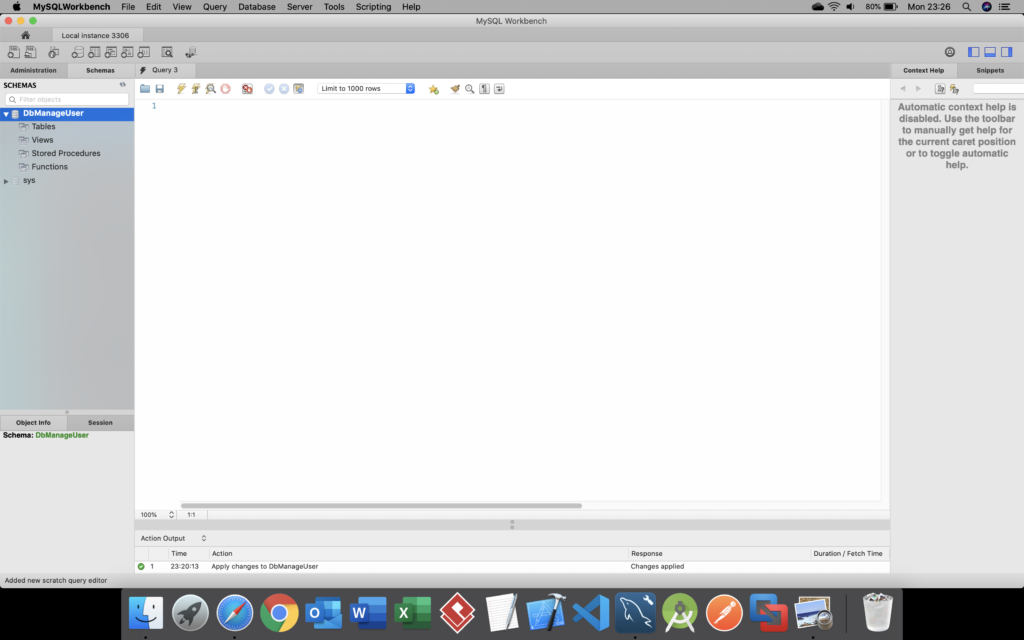
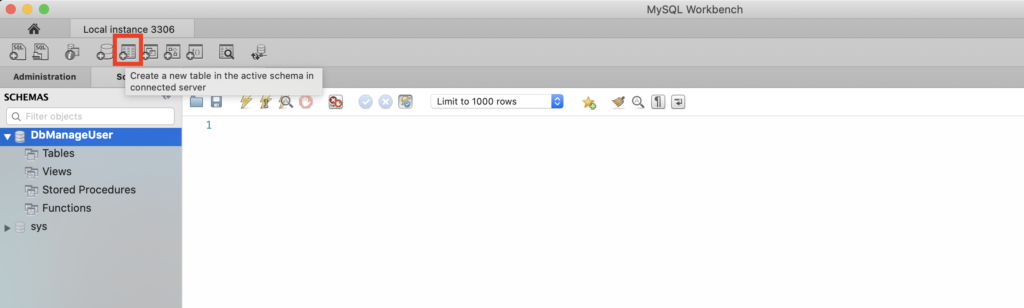
Then, we create the table TabUserType:
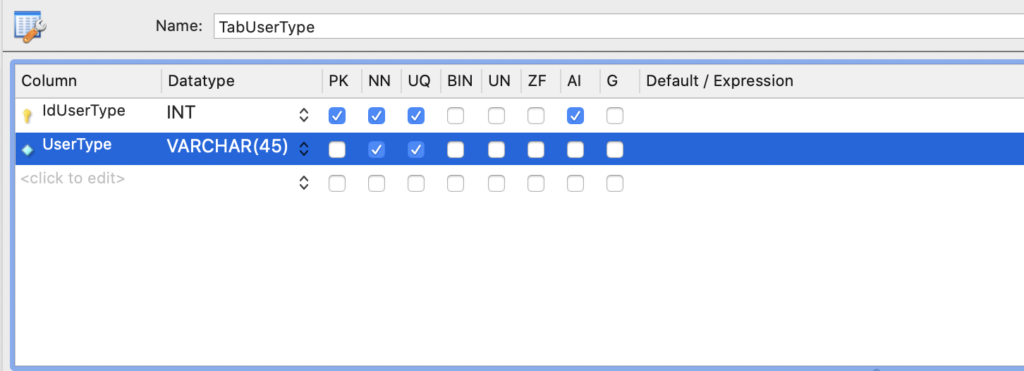
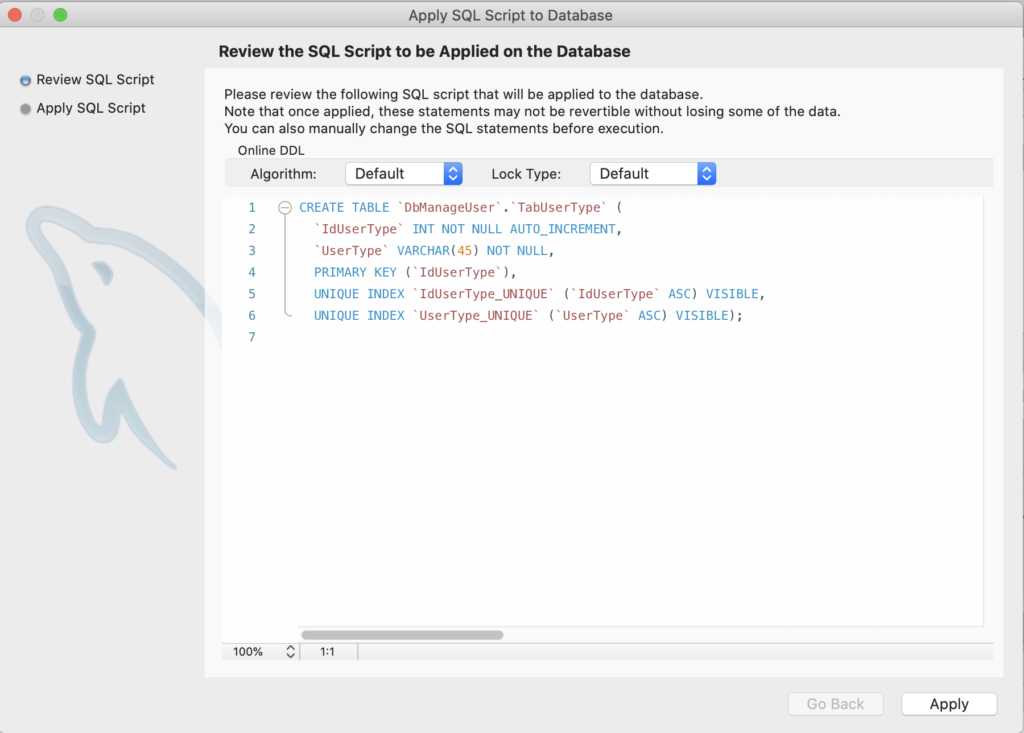
and finally, we create the table TabUser:
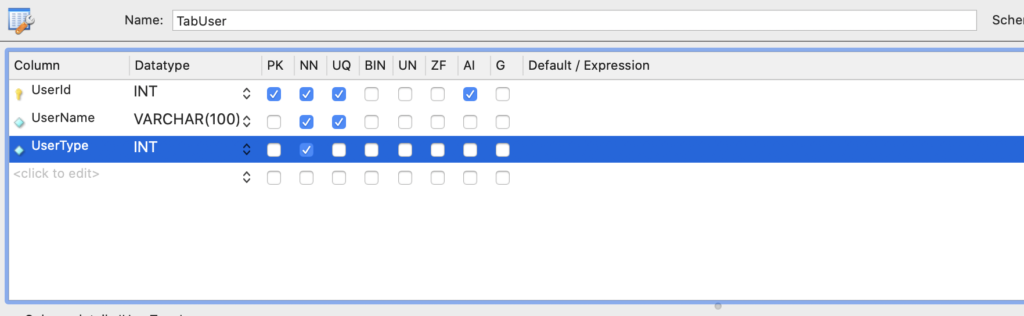
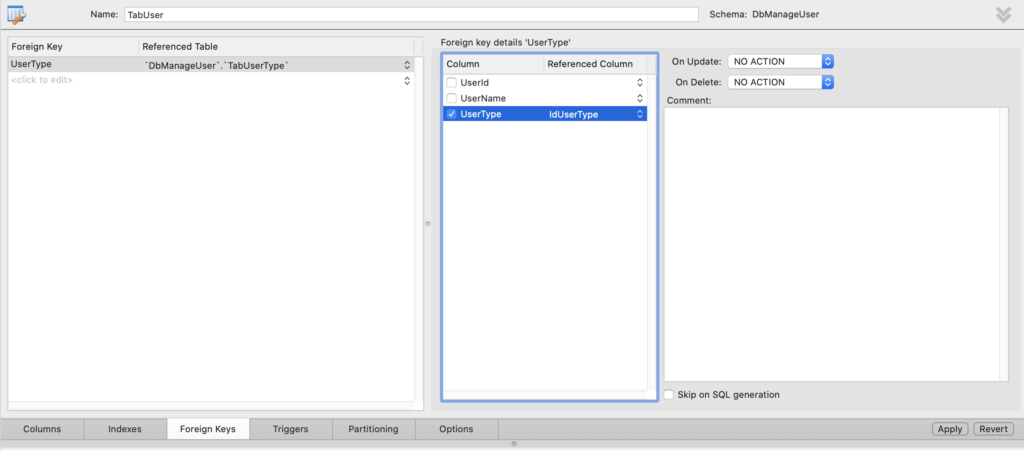
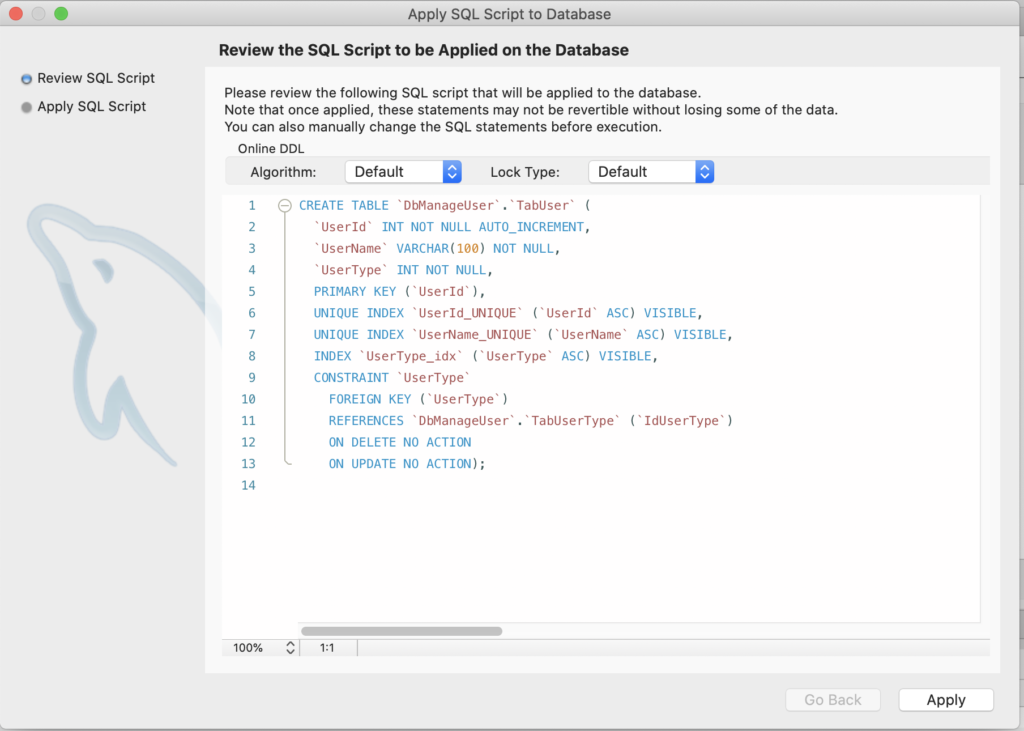
Now, in order to add data into the tables, we run this script:
1 2 3 4 5 6 7 8 9 10 | insert into TabUserType (UserType) values ('Admin');insert into TabUserType (UserType) values ('Reader');insert into TabUserType (UserType) values ('Testing');insert into TabUser (UserName, UserType) values ('Admin1', 1);insert into TabUser (UserName, UserType) values ('Reader1', 2);insert into TabUser (UserName, UserType) values ('Reader2', 2);insert into TabUser (UserName, UserType) values ('Reader3', 2);insert into TabUser (UserName, UserType) values ('Test1', 3);insert into TabUser (UserName, UserType) values ('Test2', 3); |
Finally, we run this query in order to verify everything worked fine: