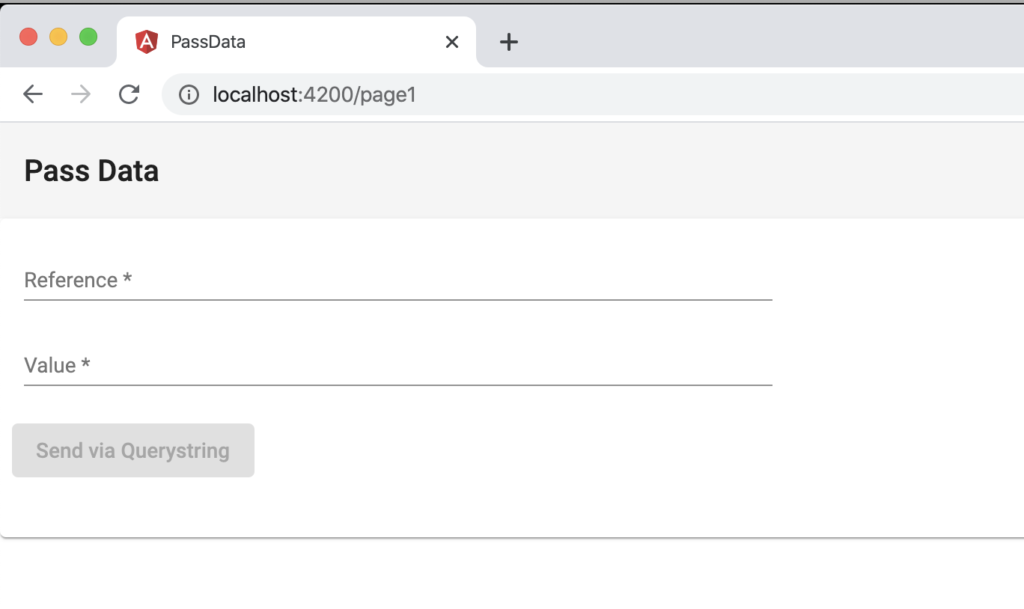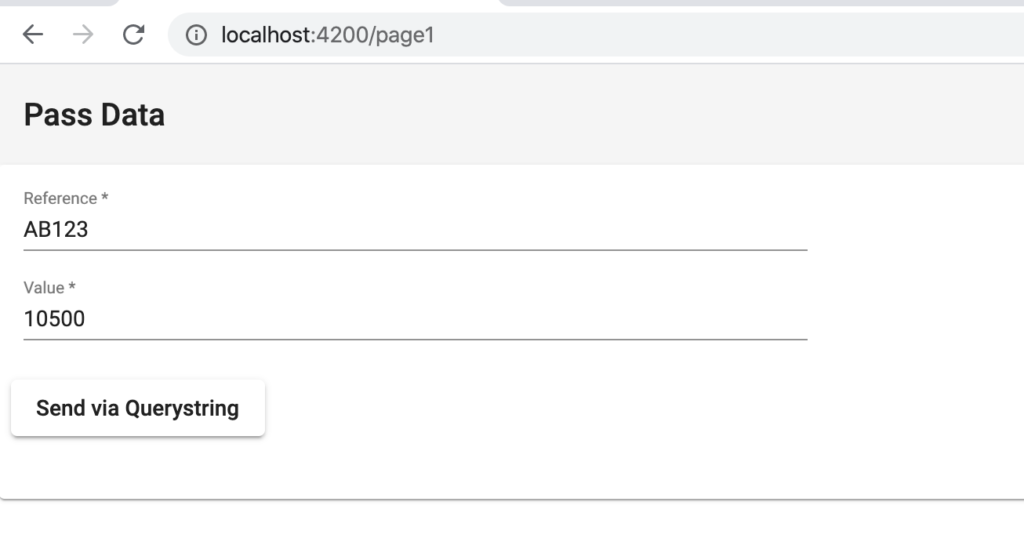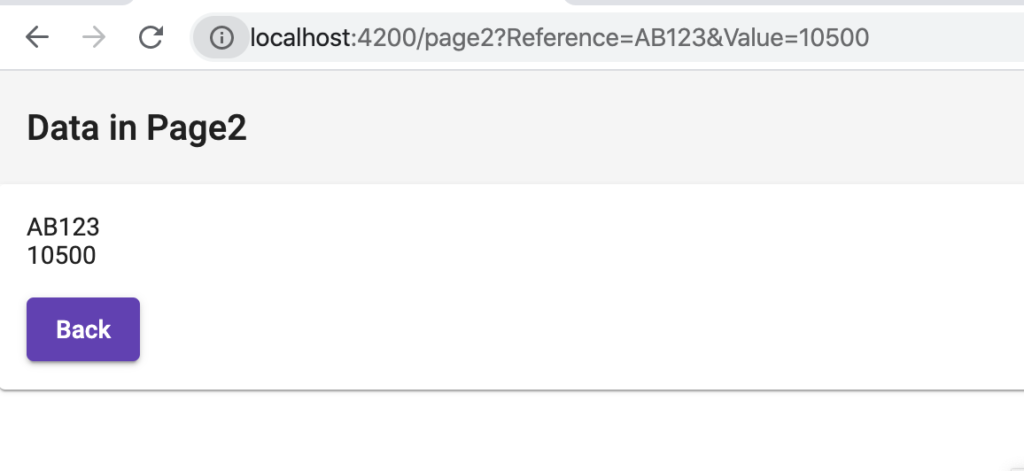In this post, we will see how to pass data between components, using query string.
We start creating a project called PassData and installing Angular Material as well:
ng new PassData
ng add @angular/material
Then, we create three components called “Page1”, “Page2” and “Page3”:
ng g c Pages/Page1
ng g c Pages/Page2
ng g c Pages/Page3
Finally, we create an entity called “TestData”:
ng g class Entities/TestData
At the end, we should have a project like that:
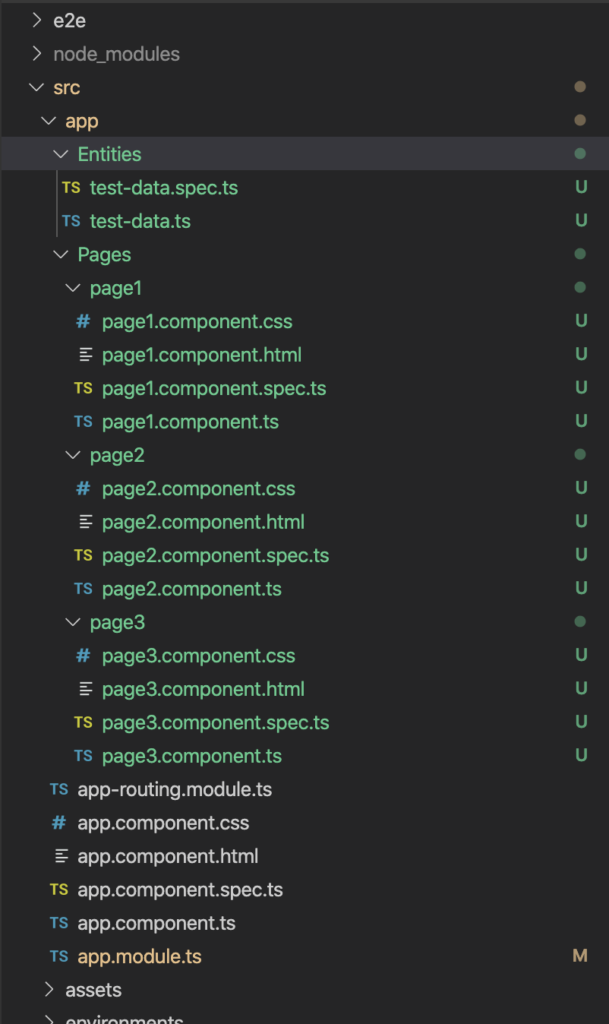
Now, we change the app-routing file, in order to use page1 and page2:
[APP-ROUTING.MODULE.TS]
1 2 3 4 5 6 7 8 9 10 11 12 13 14 15 16 17 18 | import { NgModule } from '@angular/core';import { Routes, RouterModule } from '@angular/router';import {Page1Component} from './Pages/page1/page1.component';import {Page2Component} from './Pages/page2/page2.component';const routes: Routes = [ { path: '', pathMatch: 'full', redirectTo: 'page1'}, { path: 'page1', component: Page1Component }, { path: 'page2', component: Page2Component }, { path: '**', pathMatch: 'full', redirectTo: 'page1' } ];@NgModule({ imports: [RouterModule.forRoot(routes)], exports: [RouterModule]})export class AppRoutingModule { } |
Then, we define the entity TestData and we modify the files app.component.html and app.module.ts:
[TEST-DATA.TS]
1 2 3 4 | export class TestData { Reference: string; Value: number;} |
[APP.COMPONENT.HTML]
1 | <router-outlet></router-outlet> |
[APP.MODULE.TS]
1 2 3 4 5 6 7 8 9 10 11 12 13 14 15 16 17 18 19 20 21 22 23 24 25 26 27 28 29 30 31 32 33 34 35 36 37 38 39 40 41 42 43 44 | import { BrowserModule } from '@angular/platform-browser';import { NgModule } from '@angular/core';import { FormsModule } from '@angular/forms';import { MatNativeDateModule,MatDatepickerModule,MatIconModule, MatButtonModule,MatCheckboxModule, MatToolbarModule, MatCardModule,MatFormFieldModule,MatInputModule,MatRadioModule, MatListModule } from '@angular/material';import { AppRoutingModule } from './app-routing.module';import { AppComponent } from './app.component';import { BrowserAnimationsModule } from '@angular/platform-browser/animations';import { Page1Component } from './Pages/page1/page1.component';import { Page2Component } from './Pages/page2/page2.component';import { Page3Component } from './Pages/page3/page3.component';@NgModule({ declarations: [ AppComponent, Page1Component, Page2Component, Page3Component ], imports: [ BrowserModule, AppRoutingModule, BrowserAnimationsModule, FormsModule, BrowserAnimationsModule, MatNativeDateModule, MatDatepickerModule, MatIconModule, MatButtonModule, MatCheckboxModule, MatToolbarModule, MatCardModule, MatFormFieldModule, MatInputModule, MatRadioModule, MatListModule ], providers: [], bootstrap: [AppComponent]})export class AppModule { } |
Finally, we define Page1 and Page2, that we will use in this post.
[PAGE1.COMPONENT.TS]
1 2 3 4 5 6 7 8 9 10 11 12 13 14 15 16 17 18 19 20 21 22 23 24 25 26 27 28 29 30 31 32 33 34 35 | import { Component, OnInit} from '@angular/core';import { Router, NavigationExtras } from '@angular/router';import { TestData } from '../../Entities/test-data';@Component({ selector: 'app-page1', templateUrl: './page1.component.html', styleUrls: ['./page1.component.css']})export class Page1Component implements OnInit { constructor(private router: Router) { } objTestData: TestData = new TestData(); ngOnInit() { } Send() { // we define a NavigationExtras where // we put, in the queryParams, Reference and Value let navigationExtras: NavigationExtras = { queryParams: { Reference: this.objTestData.Reference, Value: this.objTestData.Value } }; // we pass the NavigationExtras in the route.navigate this.router.navigate(["page2"], navigationExtras); }} |
[PAGE1.COMPONENT.HTML]
<mat-toolbar>
<span>Pass Data</span>
</mat-toolbar>
<mat-card class="my-card">
<mat-card-content>
<form class="my-form" (ngSubmit)="Send()" #TestDataForm="ngForm">
<mat-form-field class="full-width">
<mat-label>Reference</mat-label>
<input matInput placeholder="Loan Reference" [(ngModel)]="objTestData.Reference" name="Reference" #Reference="ngModel" required>
</mat-form-field>
<mat-form-field class="full-width">
<mat-label>Value</mat-label>
<input matInput placeholder="Value" [(ngModel)]="objTestData.Value" name="Value" #Value="ngModel" required>
</mat-form-field>
<mat-card-actions>
<button type="submit" mat-raised-button [disabled]="!TestDataForm.form.valid">Send via Querystring</button>
</mat-card-actions>
</form>
</mat-card-content>
</mat-card>
[PAGE1.COMPONENT.CSS]
1 2 3 4 5 6 7 8 9 | .my-form{ min-width: 150px; max-width: 500px; width: 100%;} .full-width { width: 100%;} |
[PAGE2.COMPONENT.TS]
1 2 3 4 5 6 7 8 9 10 11 12 13 14 15 16 17 18 19 20 21 22 23 24 25 26 27 28 29 30 31 | import { Component, OnInit } from '@angular/core';import { Router, ActivatedRoute } from '@angular/router';import { TestData } from '../../Entities/test-data';@Component({ selector: 'app-page2', templateUrl: './page2.component.html', styleUrls: ['./page2.component.css']})export class Page2Component implements OnInit { objTestData: TestData = new TestData(); constructor(private router: Router, private activatedRoute: ActivatedRoute) { // using activatedRoute we can get the parameters // that we put in the previous page this.activatedRoute.queryParams.subscribe(params => { this.objTestData.Reference = params["Reference"]; this.objTestData.Value = params["Value"]; }); } ngOnInit() { } Back() { this.router.navigate(['/page1']); }} |
[PAGE2.COMPONENT.HTML]
<mat-toolbar>
<span>Data in Page2</span>
</mat-toolbar>
<mat-card class="my-card">
<mat-card-content>
<input matInput placeholder="TestData Reference" [value]="objTestData.Reference" name="Reference" >
<input matInput placeholder="TestData Value" [value]="objTestData.Value" name="Value">
</mat-card-content>
<mat-card-content>
<button mat-raised-button (click)="Back()" color="primary">Back</button>
</mat-card-content>
</mat-card>
We have done and, if we run the application, this will be the result: