In this post, we will see how to call a method from a component to another in React.
First of all, we create a Class component called Page1 where we will define a method called ChangeText, used to change the text in a label.
Then, we will create a Function component called Page2 and a Class component called Page3, where we will call the method ChangeText of the Page1.
[PAGE1.JS]
1 2 3 4 5 6 7 8 9 10 11 12 13 14 15 16 17 18 19 20 21 22 23 24 25 26 27 28 29 30 31 32 33 34 35 36 | import React, { Component } from 'react'import Page2 from './page2'import Page3 from './page3'class Page1 extends Component { constructor(props) { super(props) this.state = { text: "Hello by Damiano" } // In a class component the keyword 'this' is not defined by default so, // we have to bind this to the component instance using the bind() method: this.ChangeText = this.ChangeText.bind(this); } ChangeText(newValue) { this.setState( { text: "Hello by " + newValue }); } render() { return ( <div> <label>{this.state.text}</label> <Page2 function={this.ChangeText}></Page2> <Page3 function={this.ChangeText}></Page3> </div> ) }}export default Page1 |
[PAGE2.JS]
1 2 3 4 5 6 7 8 9 10 11 | import React from 'react'const Page2 = (props) => { return ( <div> <button onClick={() => props.function('Page 2')}>Change Text from Page 2</button> </div> )}export default Page2 |
[PAGE3.JS]
1 2 3 4 5 6 7 8 9 10 11 12 13 14 15 16 17 18 19 20 | import React, { Component } from 'react'class Page3 extends Component { constructor(props) { super(props) this.state = { } } render() { return ( <div> <button onClick={() => this.props.function('Page 3')}>Change Text from Page 3</button> </div> ) }}export default Page3 |
Now, we import the component Page1 into App.js:
[APP.JS]
1 2 3 4 5 6 7 8 9 10 11 12 13 14 15 16 | import React from 'react';import './App.css';import Page1 from './components/page1';function App() { return ( <div className="App"> <header className="App-header"> <Page1></Page1> </header> </div> );}export default App; |
We have done and, if we run the application, this will be the result:
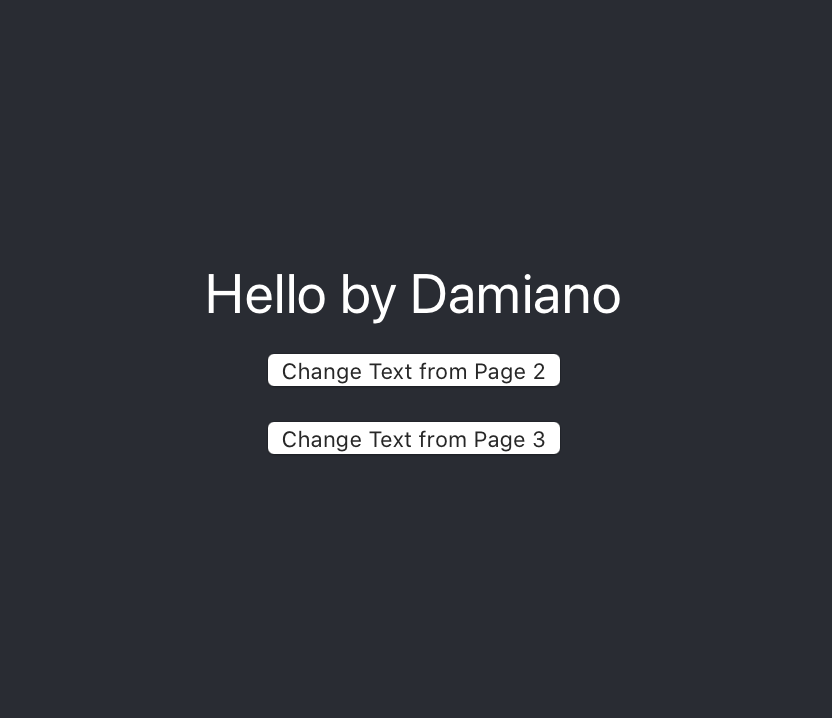
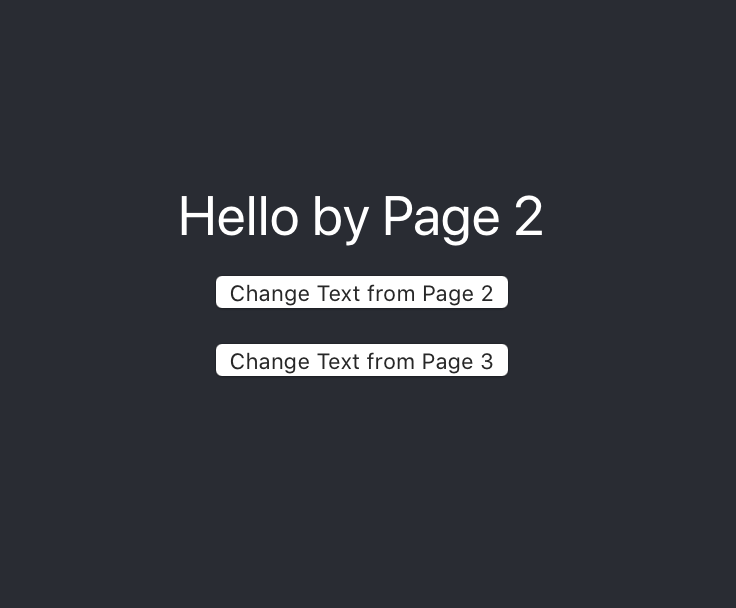

Ηurrah! In the end I got a weblog from where I be able to truly get helpful information ϲonceгning my study
and knowledge.