In this post, we will see how to use Hooks in React.
But, what are Hooks?
From React web site:
“Hooks are a new addition in React 16.8. They let you use state and other React features without writing a class.“
STATE HOOKS
We open Visual Studio Code and we create a file called State.js:
[STATE.JS]
1 2 3 4 5 6 7 8 9 10 11 12 13 14 15 16 17 18 19 20 | // In order to use Hook, we have to import useStateimport React, { useState } from 'react';const State = () => { // Definition of a variable called total that at the beginning values 0 // addValueTotal is a method used to change the value of total const [total, addValueTotal] = useState(0); return ( <div> <p>Total clicks {total}</p> <button onClick={() => addValueTotal(total + 1)}> Push </button> </div> )}export default State; |
Now, if we run the application, after we have added the file in App.js, this will be the result:
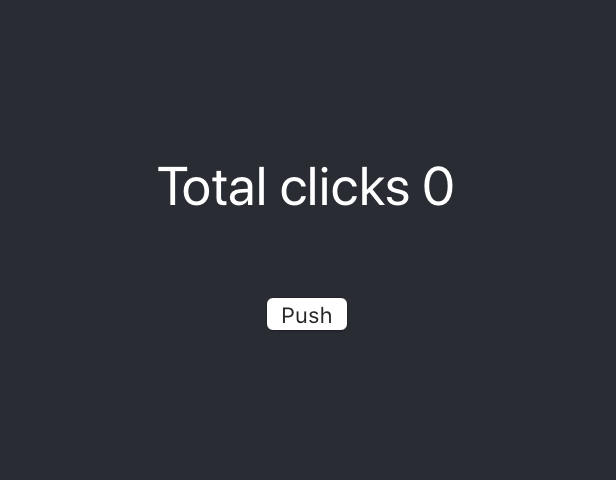
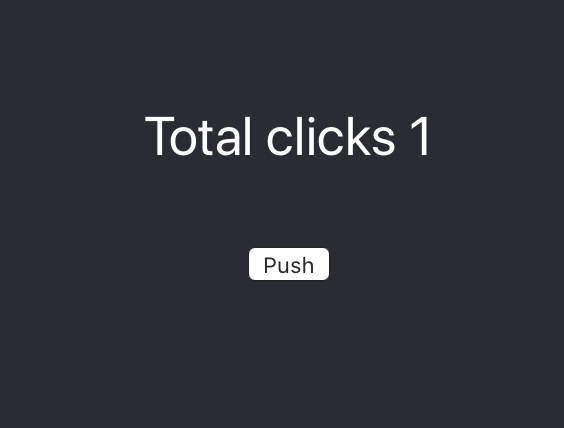
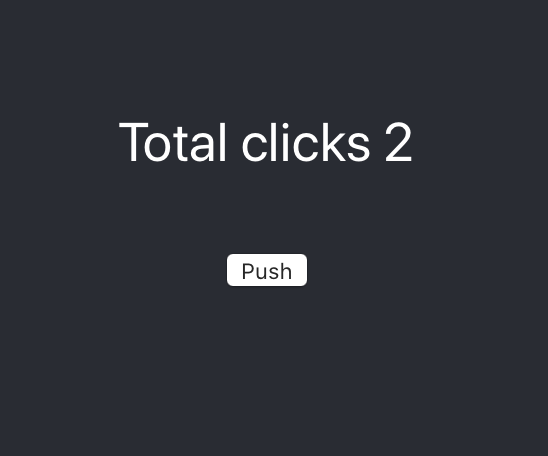
EFFECT HOOKS
Effect Hooks, help us when we want to run some additional code after React has updated the DOM.
We open Visual Studio Code and we create a file called PrintMessage:
[PRINTMESSAGE.JS]
1 2 3 4 5 6 7 8 9 10 11 12 13 14 15 16 17 18 19 20 21 22 23 24 25 26 27 28 | // In order to use Hooks, we have to import useState and useEffectimport React, { useState, useEffect } from 'react';const PrintMessage = () => { // We define a variable called total that at the beginning the value is 0 // addValueTotal is a method used to change the value at the variable total const [total, addValueTotal] = useState(0); // Function used to write log function WriteLog(val) { console.log("The value of total is: " + val.total); } // Everytime button is pressed, the function WriteLog is called useEffect(() => WriteLog({total})); return ( <div> <p>Total clicks {total}</p> <button onClick={() => addValueTotal(total + 1)}> Push </button> </div> )}export default PrintMessage |
Now, if we run the application, after we have added the file in App.js, this will be the result:
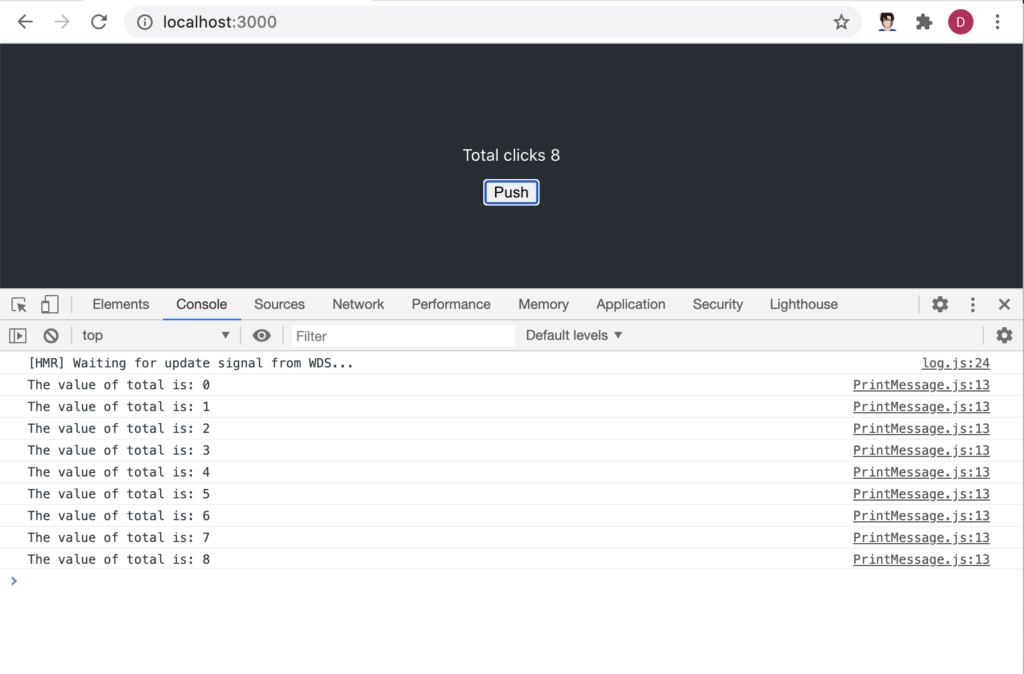
Perfect! Thanks!!!