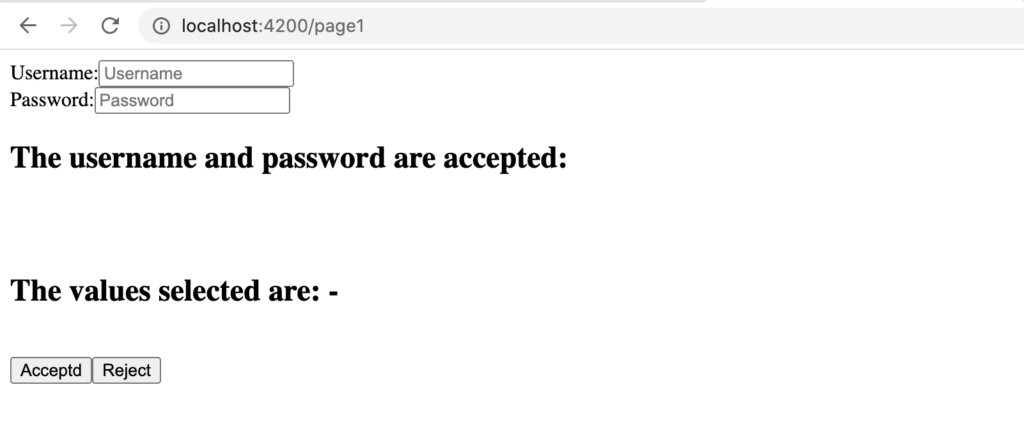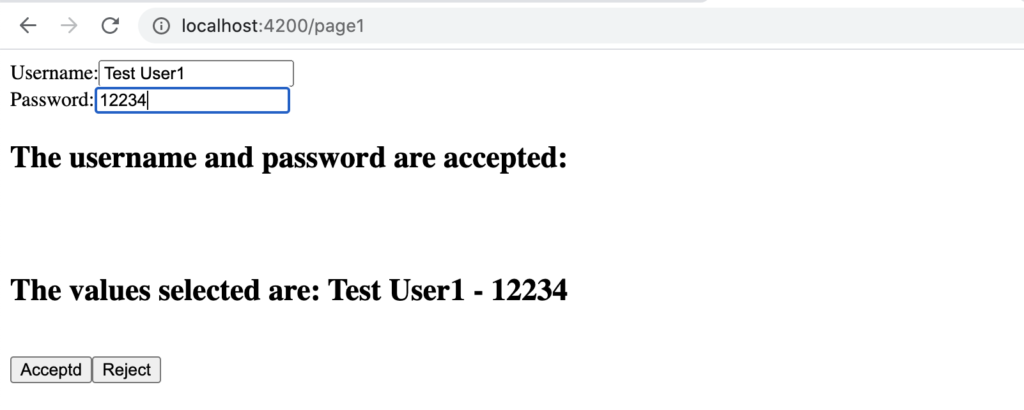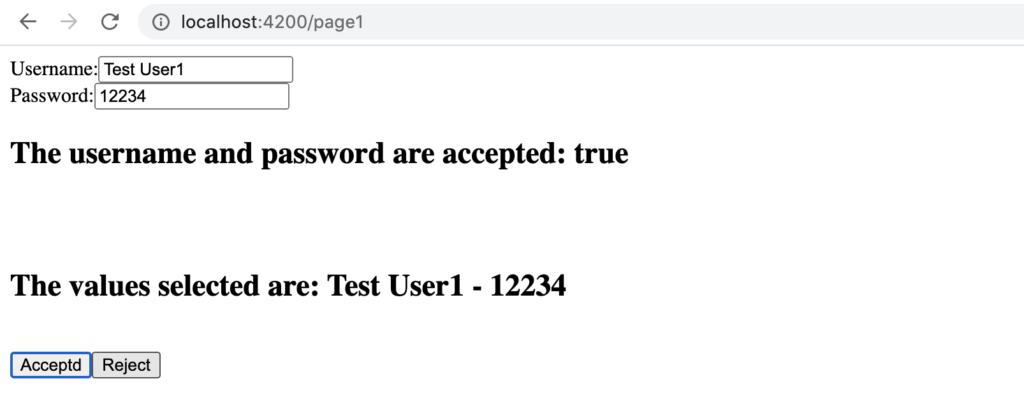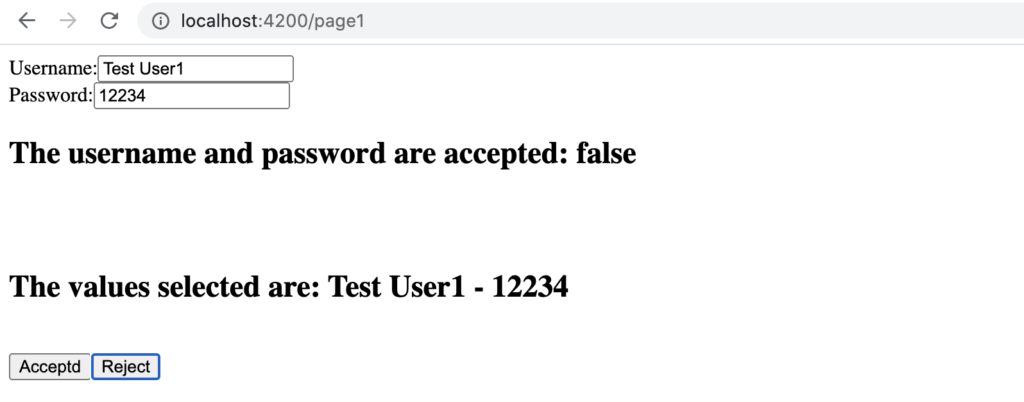In this post, we will see how to pass values between components using @input and @output.
We start creating a project called PassData where, we will create two components called page1 and page2 and an entity called User:
ng new PassData
ng g c pages/page1
ng g c pages/page2
ng g class Entities/User
First of all, we define the entity User:
[USER.TS]
export class User {
User: string;
Password: string;
}
Then, we will define the component page1 that we will use to send a value in the component page2
[PAGE1.COMPONENT.TS]
import { Component, OnInit, EventEmitter } from '@angular/core';
import { User } from 'src/app/Entities/user';
@Component({
selector: 'app-page1',
templateUrl: './page1.component.html',
styleUrls: ['./page1.component.css']
})
export class Page1Component implements OnInit {
objUser: User = new User();
constructor() { }
ngOnInit(): void {
}
}
[PAGE1.COMPONENT.HTML]
<form class="my-form" #TestDataForm="ngForm">
<label>Username:</label><input placeholder="Username" [(ngModel)]="objUser.User" name="User" #Reference="ngModel" >
<br/>
<label>Password:</label><input placeholder="Password" [(ngModel)]="objUser.Password" name="Password" #Reference="ngModel" >
</form>
<app-page2 [inputUser]="objUser"></app-page2>
Finally, we define the component page2 where we will use a variable called inputUser with the @Input decorator.
@Input links a property of a component (which is generally the child component) with a value that was given by another component (the parent).
[PAGE2.COMPONENT.TS]
import { Component, OnInit, Input, Output, EventEmitter } from '@angular/core';
import { User } from 'src/app/Entities/user';
@Component({
selector: 'app-page2',
templateUrl: './page2.component.html',
styleUrls: ['./page2.component.css']
})
export class Page2Component implements OnInit {
@Input() inputUser: User;
constructor() { }
ngOnInit(): void {
}
[PAGE2.COMPONENT.HTML]
<h2>The values selected are: {{inputUser.User}} - {{inputUser.Password}}</h2>
Now, if we will run the application, this will be the result:
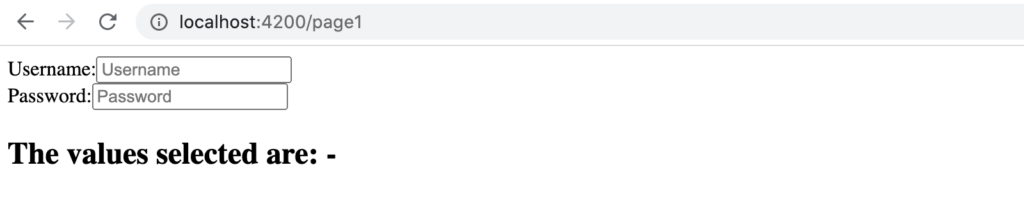
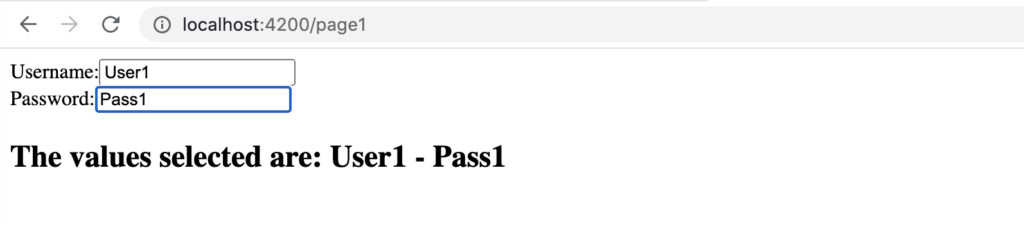
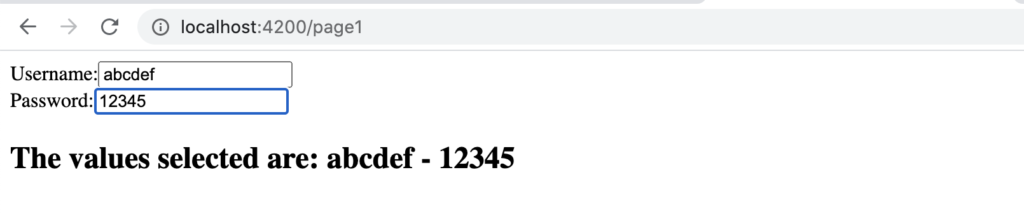
It works fine and now, we will define a variable with the @output decorator in order to send a value from page2 to page1.
@Output decorator is used to link a property of a child component and emit it through the event emitter. So the parent component can call the property and get the data emitted from it.
We start changing the component page2:
[PAGE2.COMPONENT.TS]
import { Component, OnInit, Input, Output, EventEmitter } from '@angular/core';
import { User } from 'src/app/Entities/user';
@Component({
selector: 'app-page2',
templateUrl: './page2.component.html',
styleUrls: ['./page2.component.css']
})
export class Page2Component implements OnInit {
@Input() inputUser: User;
@Output() IsUserOk = new EventEmitter<boolean>();
constructor() { }
ngOnInit(): void {
}
CheckUser(value) {
this.IsUserOk.emit(value);
}
}
[PAGE2.COMPONENT.HTML]
<h2>The values selected are: {{inputUser.User}} - {{inputUser.Password}}</h2>
<br/>
<button (click)="CheckUser(true)">Acceptd</button>
<button (click)="CheckUser(false)">Reject</button>
Finally, we modify the component Page1, in order to get the value of the variable IsUserOk:
[PAGE1.COMPONENT.TS]
import { Component, OnInit, EventEmitter } from '@angular/core';
import { User } from 'src/app/Entities/user';
@Component({
selector: 'app-page1',
templateUrl: './page1.component.html',
styleUrls: ['./page1.component.css']
})
export class Page1Component implements OnInit {
inputCheck: boolean;
objUser: User = new User();
constructor() { }
getCheck(check) {
this.inputCheck = check;
}
ngOnInit(): void {
}
}
[PAGE1.COMPONENT.HTML]
<form class="my-form" #TestDataForm="ngForm">
<label>Username:</label><input placeholder="Username" [(ngModel)]="objUser.User" name="User" #Reference="ngModel" >
<br/>
<label>Password:</label><input placeholder="Password" [(ngModel)]="objUser.Password" name="Password" #Reference="ngModel" >
</form>
<h2>The username and password are accepted: {{inputCheck}}</h2>
<br/><br/>
<app-page2 (IsUserOk)="getCheck($event)" [inputUser]="objUser"></app-page2>
Now, if we will run the application, this will be the result: