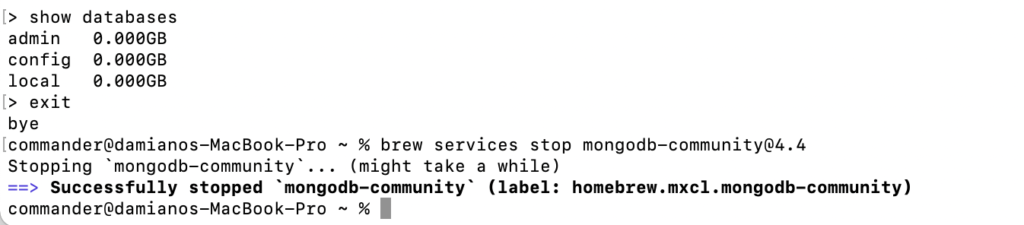In this post, we will see how to install and configure MongoDB on macOS.
First of all, we open the Terminal and run the command
/bin/bash -c “$(curl -fsSL https://raw.githubusercontent.com/Homebrew/install/master/install.sh)” , in order to install Homebrew brew.
Then, we run the command brew tap mongodb/brew, in order to download the official Homebrew formulae for MongoDB and the Database Tools.
Finally, we run the command brew install mongodb-community@4.4, for installing MongoDb community edition.
We have done and now, with the command brew services start mongodb-community@4.4, we will run MongoDB as a macOS service:
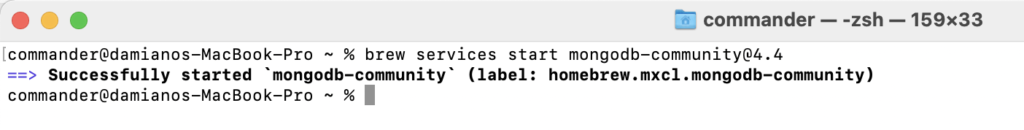
For connecting to Mongo shell, we run the command mongo:
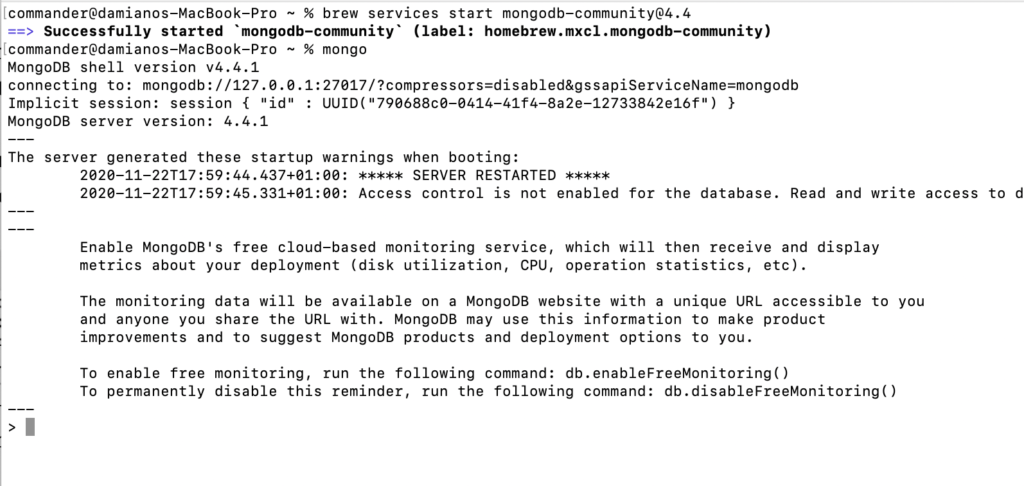
where, using the command show database, we can get the list of all databases in our MondoDB instance:
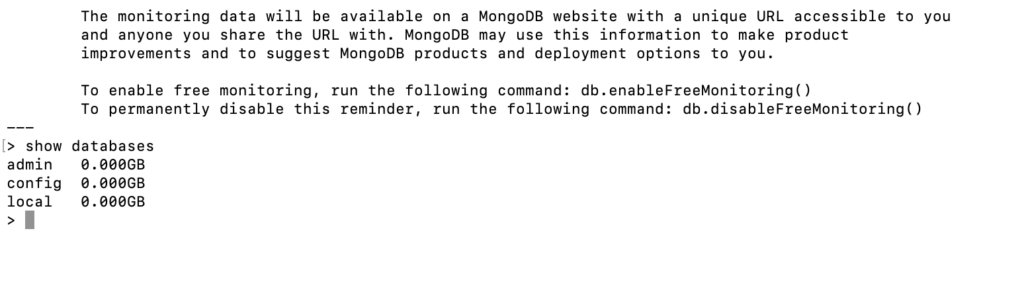
Finally, for stopping the MongoDB’s instance, we have to exit from the shell, using the command exit and then, we have to run the command brew services stop mongodb-community@4.4: