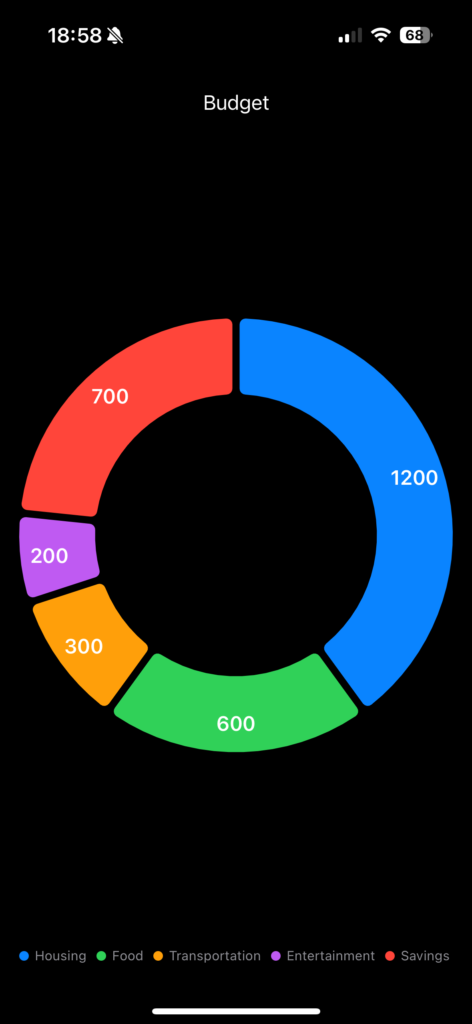In this post, we will see how to create a Pie Chart using new mark type called SectorMark introduced in iOS 17.0.
For this post, we will visualize a simple monthly budget allocation using different spending categories such as Housing, Food, Transportation, Entertainment, and Savings.
We start to define the Data Model:
[BUDGETDATA.SWIFT]
import SwiftUI
struct BudgetData: Identifiable {
let id = UUID()
let category: String
let amount: Double
}
Then, we define the ViewModel:
[BUDGETDATAVIEWMODEL.SWIFT]
import Foundation
class BudgetDataViewModel {
private var lstItems = [BudgetData]()
// constructor
init() {
lstItems.append(BudgetData(category: "Housing", amount: 1200))
lstItems.append(BudgetData(category: "Food", amount: 600))
lstItems.append(BudgetData(category: "Transportation", amount: 300))
lstItems.append(BudgetData(category: "Entertainment", amount: 200))
lstItems.append(BudgetData(category: "Savings", amount: 700))
}
func GetData() -> [BudgetData] {
return lstItems
}
}
Finally, we define some views to show some Pie Chart customizations:
[VIEW_1]
import SwiftUI
import Charts
struct ContentView: View {
@State var objCore = BudgetDataViewModel()
var body: some View {
VStack {
Text("Budget")
Chart(objCore.GetData()) { item in
SectorMark(angle: .value("Amount", item.amount))
.foregroundStyle(by: .value("Category", item.category))
}
}
.padding()
}
}
#Preview {
ContentView()
}
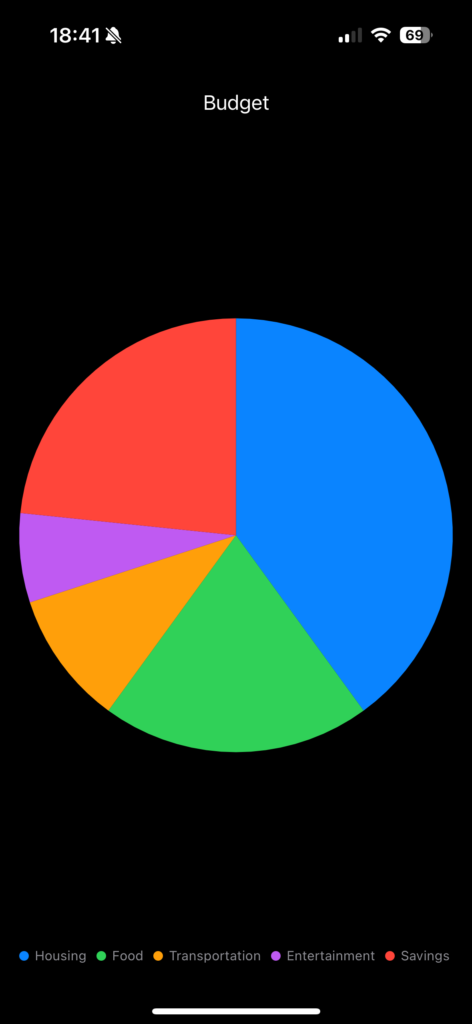
[VIEW_2]
import SwiftUI
import Charts
struct ContentView: View {
@State var objCore = BudgetDataViewModel()
var body: some View {
VStack {
Text("Budget")
Chart(objCore.GetData()) { item in
SectorMark(
angle: .value("Amount", item.amount),
angularInset: 3.0
)
.cornerRadius(5.0)
.foregroundStyle(by: .value("Category", item.category))
}
}
.padding()
}
}
#Preview {
ContentView()
}
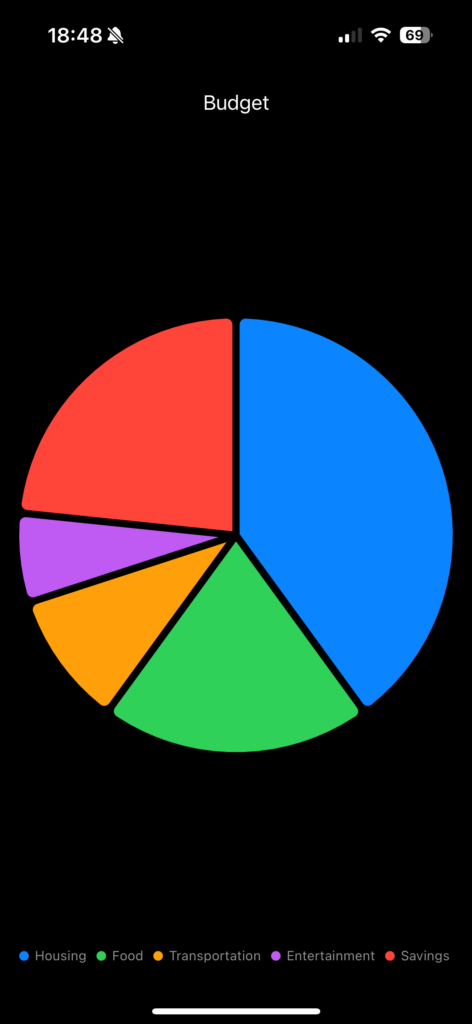
[VIEW_3]
import SwiftUI
import Charts
struct ContentView: View {
@State var objCore = BudgetDataViewModel()
var body: some View {
VStack {
Text("Budget")
Chart(objCore.GetData()) { item in
SectorMark(
angle: .value("Amount", item.amount),
angularInset: 3.0
)
.cornerRadius(5.0)
.foregroundStyle(by: .value("Category", item.category))
.annotation(position: .overlay) {
Text(String(format: "%.0f", item.amount))
.font(.headline)
.foregroundStyle(.white)
}
}
}
.padding()
}
}
#Preview {
ContentView()
}
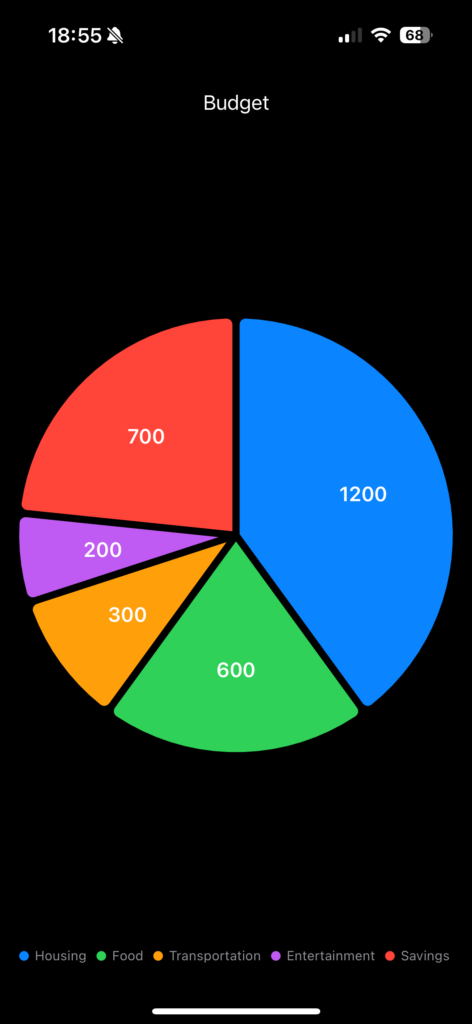
[VIEW_4]
import SwiftUI
import Charts
struct ContentView: View {
@State var objCore = BudgetDataViewModel()
var body: some View {
VStack {
Text("Budget")
Chart(objCore.GetData()) { item in
SectorMark(
angle: .value("Amount", item.amount),
innerRadius: .ratio(0.65),
angularInset: 3.0
)
.cornerRadius(5.0)
.foregroundStyle(by: .value("Category", item.category))
.annotation(position: .overlay) {
Text(String(format: "%.0f", item.amount))
.font(.headline)
.foregroundStyle(.white)
}
}
}
.padding()
}
}
#Preview {
ContentView()
}