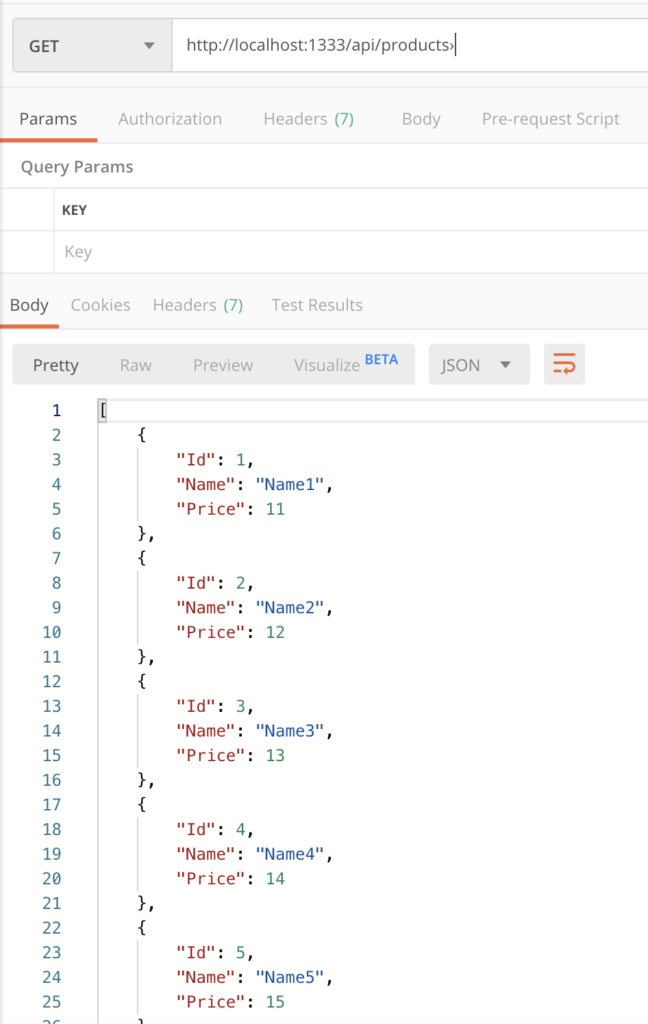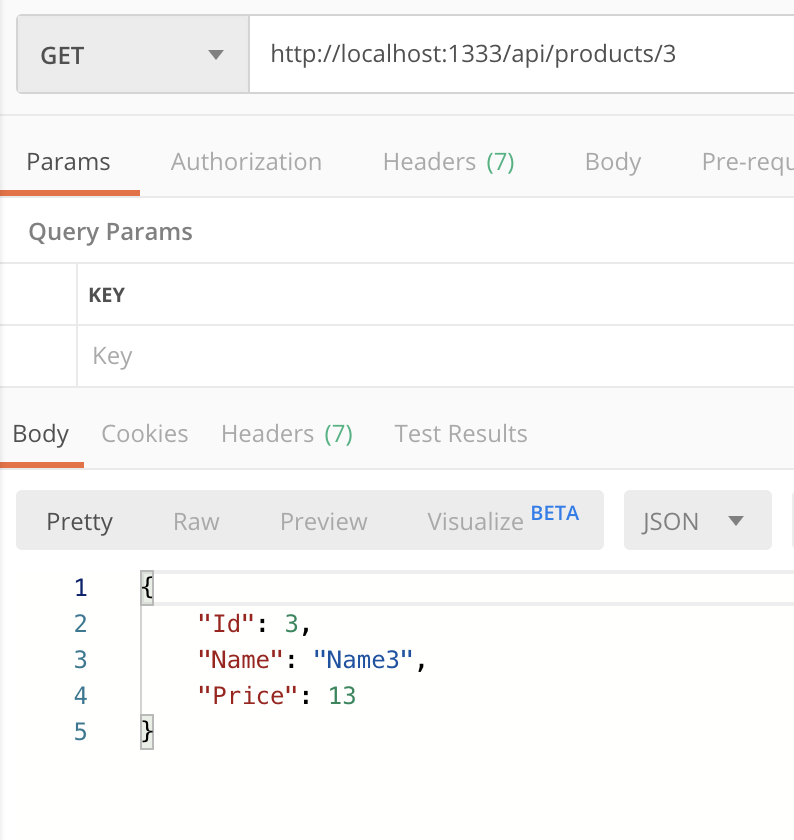In this post, we will see how to create a Rest API with Node.js and Express.
First of all, what is Express?
Express is an open source web framework that helps us to make developing websites, web apps, & API’s much easier.
It supports many templating engines and it is very simple to use.
In order to install Express, we run the command npm install express:
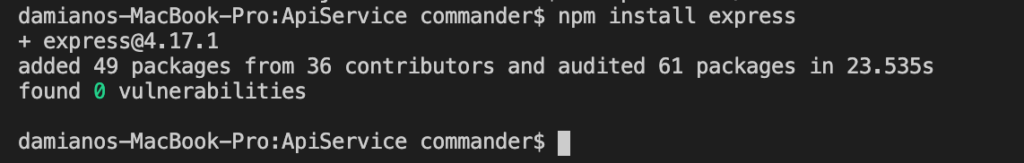
Now, we can start to create our application and first of all, we generate the package.json file with the command npm init.
[PACKAGE.JSON]
1 2 3 4 5 6 7 8 9 10 11 | { "name": "apiservice", "version": "1.0.0", "description": "Service API", "main": "index.js", "scripts": { "test": "echo \"Error: no test specified\" && exit 1" }, "author": "Damiano Abballe", "license": "ISC"} |
Then, we define an entity called Product and a class called CoreProduct where, we will define all methods used to manage data:
[PRODUCT.JS]
1 2 3 4 5 6 7 8 9 10 11 12 | // definition of a class called Productclass Product{ constructor(id, name, price) { this.Id = id; this.Name = name; this.Price = price; }} module.exports = Product; |
[COREPRODUCT.JS]
1 2 3 4 5 6 7 8 9 10 11 12 13 14 15 16 17 18 19 20 21 22 23 24 25 26 27 28 29 30 31 32 33 34 35 36 37 38 39 40 41 42 43 44 45 | // import the class Productvar productItem = require("./product")// definition of a class called CoreProductclass CoreProduct{ constructor() { // in the constructor we feed the list of products with fake data this.lstProducts = this.LoadAllProducts(); } LoadAllProducts() { var lstProducts = []; for(var i=1;i<10;i++) { lstProducts.push(new productItem(i, "Name"+i, i+10 )); } return lstProducts; } // definition of a method used into Rest API for getting the list of Products GetAllProducts() { return this.lstProducts; } // definition of a method used into Rest API for getting the single Product by Id GetProduct(id) { for (var i = 0; i < this.lstProducts.length; i++) { if(this.lstProducts[i].Id==Number(id)) { return new productItem(this.lstProducts[i].Id, this.lstProducts[i].Name, this.lstProducts[i].Price); } } }}module.exports = CoreProduct; |
Finally, with the command npm install cors, we install the CORS module and then, we will create the main file called index:
[INDEX.JS]
1 2 3 4 5 6 7 8 9 10 11 12 13 14 15 16 17 18 19 20 21 22 23 24 25 26 27 28 | // import expressvar express = require('express'); // import corsconst cors = require('cors')var app = express(); var CoreProduct = require("./coreproduct")var objCoreProduct = new CoreProduct();var product = require("./product")// definition of Rest API's portvar port = process.env.port || 1333; // definition of a method used to get all Products// in a real project, we should define the list of allowed originsapp.get('/api/products', cors(), (request,response) => { response.status(200).json(objCoreProduct.GetAllProducts());}); // definition of a method used to get the single Product by Id// in a real project, we should define the list of allowed originsapp.get('/api/products/:id', cors(), (request,response) => { response.status(200).json(objCoreProduct.GetProduct(request.params.id));}); // we run the applicationapp.listen(port, function () { console.log("Server runnning on Port:- " + port + " Started at :- " + new Date()); }); |
Now, we run the application and, using Postman, we can check everything works fine: