From Wikipedia:
“In software engineering, the singleton pattern is a software design pattern that restricts the instantiation of a class to one ‘single’ instance. This is useful when exactly one object is needed to coordinate actions across the system. The term comes from the mathematical concept of a singleton.“
In this post, we will see how to implement this pattern in a .NET Console application.
We start creating a Console application where we will define an interface called ICore:
[ICORE.CS]
1 2 3 4 5 6 7 8 | namespace Singleton{ public interface ICore { int Multiplication(int val); int GetCoxValue(); }} |
Now, we create a class called Core where we will implement the ICore interface:
[CORE.CS]
1 2 3 4 5 6 7 8 9 10 11 12 13 14 15 16 17 18 19 20 21 22 23 24 25 26 | using System;namespace Singleton{ public class Core : ICore { // Definition of a variable used in Multiplication method private readonly int cox; public Core() { // Initialization of cox cox = DateTime.Now.Second; } public int Multiplication(int val) { return val * cox; } public int GetCoxValue() { return cox; } }} |
Finally, we modify the file Program.cs in order to use the class Core:
[PROGRAM.CS]
1 2 3 4 5 6 7 8 9 10 11 12 13 14 15 16 17 18 19 20 21 22 23 24 25 26 27 28 29 30 31 32 33 | using System;namespace Singleton{ class Program { static void Main(string[] args) { Console.WriteLine("Start test without Singleton"); TestWithoutSingleton(); } static void TestWithoutSingleton() { CallMultiplicationCore("Test 1"); Console.WriteLine(); System.Threading.Thread.Sleep(1000); CallMultiplicationCore("Test 2"); Console.WriteLine(); System.Threading.Thread.Sleep(2000); CallMultiplicationCore("Test 3"); } static void CallMultiplicationCore(string title) { var objCore = new Core(); Console.WriteLine(title); Console.WriteLine("Input 3"); Console.WriteLine($"Cox value: {objCore.GetCoxValue()}"); Console.WriteLine($"Result: {objCore.Multiplication(3)}"); } }} |
If we run the application, this will be the result:
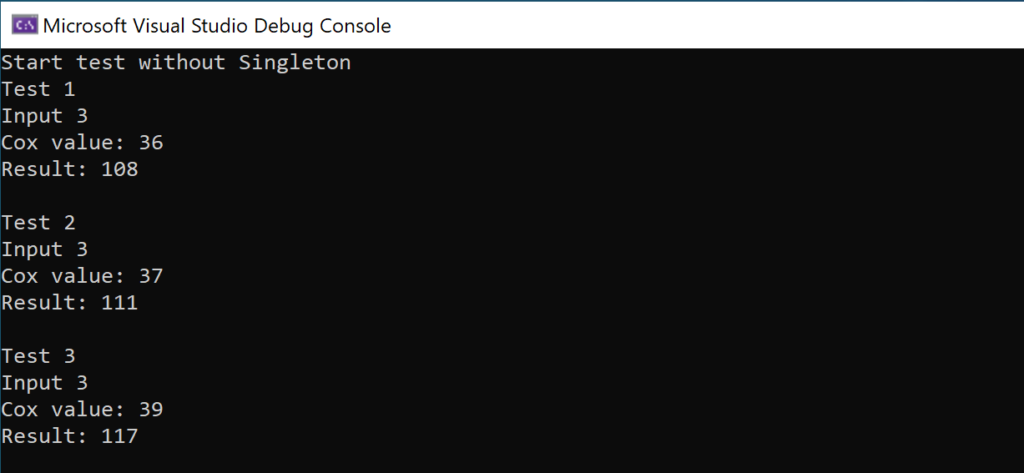
In this case the value of Cox is everytime different because, when the application runs CallMultiplicationCore, it creates a new instance of the Core class.
Now, we create a new class called Core2 where we will implement the Singleton pattern:
[CORE2.CS]
1 2 3 4 5 6 7 8 9 10 11 12 13 14 15 16 17 18 19 20 21 22 23 24 25 26 27 28 29 30 31 32 33 34 35 | using System;namespace Singleton{ public sealed class Core2 : ICore { // Definition of a variable used in Multiplication method private readonly int cox; // We hide our constructor from the consumer classes by making it private private Core2() { // Initialization of cox cox = DateTime.Now.Second; } public int Multiplication(int val) { return val * cox; } public int GetCoxValue() { return cox; } // We load the class in a lazy way so the instance is going to be created // only when it is actually needed private static Lazy<Core2> newCore2 = new Lazy<Core2>(() => new Core2()); // We will use the CreateInstance property in order to instance our class // and it will be instantiated only once and shared for every other call. public static Core2 CreateInstance => newCore2.Value; }} |
Finally, we modify the file Program.cs in order to use the class Core2:
[PROGRAM.CS]
1 2 3 4 5 6 7 8 9 10 11 12 13 14 15 16 17 18 19 20 21 22 23 24 25 26 27 28 29 30 31 32 33 34 35 36 37 38 39 40 41 42 43 44 45 46 47 48 49 50 51 52 53 54 55 56 57 58 | using System;namespace Singleton{ class Program { static void Main(string[] args) { Console.WriteLine("Start test without Singleton"); TestWithoutSingleton(); Console.WriteLine(); Console.WriteLine(); Console.WriteLine("Start test with Singleton"); TestWithSingleton(); } static void TestWithoutSingleton() { CallMultiplicationCore("Test 1"); Console.WriteLine(); System.Threading.Thread.Sleep(1000); CallMultiplicationCore("Test 2"); Console.WriteLine(); System.Threading.Thread.Sleep(2000); CallMultiplicationCore("Test 3"); } static void CallMultiplicationCore(string title) { var objCore = new Core(); Console.WriteLine(title); Console.WriteLine("Input 3"); Console.WriteLine($"Cox value: {objCore.GetCoxValue()}"); Console.WriteLine($"Result: {objCore.Multiplication(3)}"); } static void TestWithSingleton() { CallMultiplicationCore2("Test 1"); Console.WriteLine(); System.Threading.Thread.Sleep(1000); CallMultiplicationCore2("Test 2"); Console.WriteLine(); System.Threading.Thread.Sleep(2000); CallMultiplicationCore2("Test 3"); } static void CallMultiplicationCore2(string title) { var objCore2 = Core2.CreateInstance; Console.WriteLine(title); Console.WriteLine("Input 3"); Console.WriteLine($"Cox value: {objCore2.GetCoxValue()}"); Console.WriteLine($"Result: {objCore2.Multiplication(3)}"); } }} |
Now, if we run the application, this will be the result:
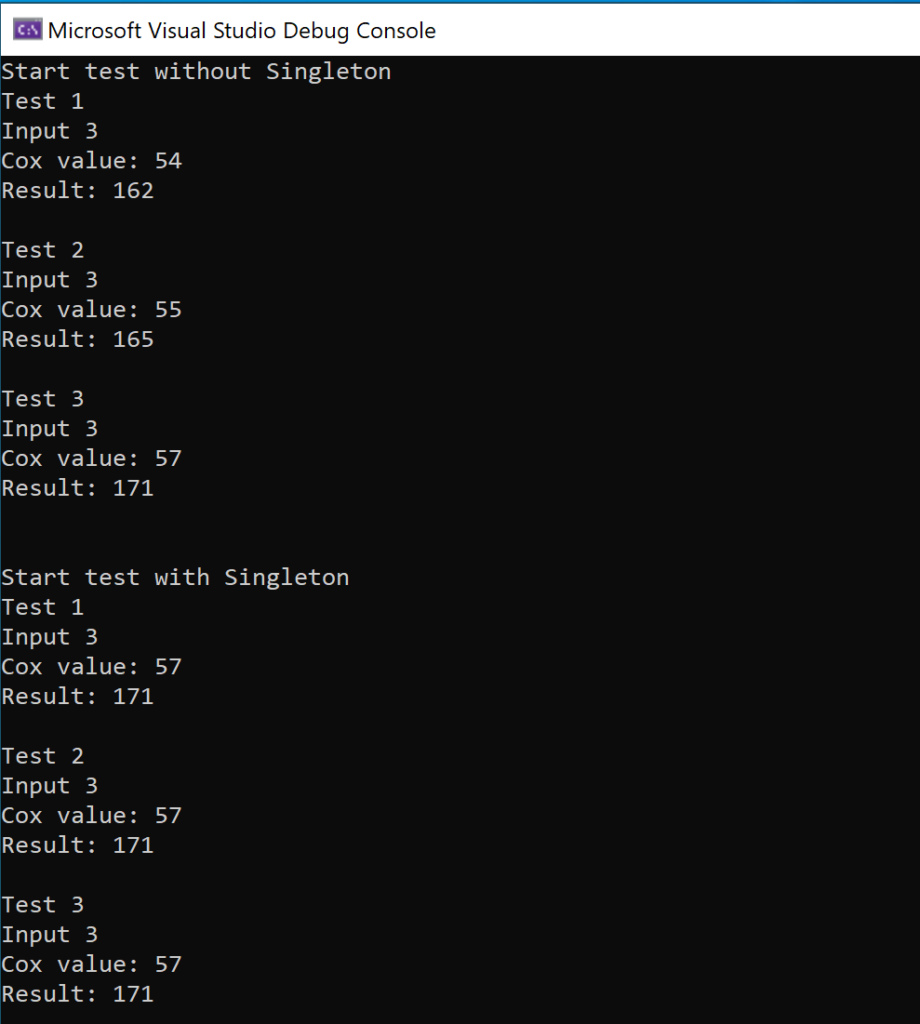
We can see that, using Singleton pattern, the value of Cox is always 57 because there is only one instance of Core2.